How To Calculate Length Of Service In Excel
1. Write the dates the employee starts, and the ending date. You should click on the column (1), and type in the date (2). Repeat the 1 & 2 on all employees.
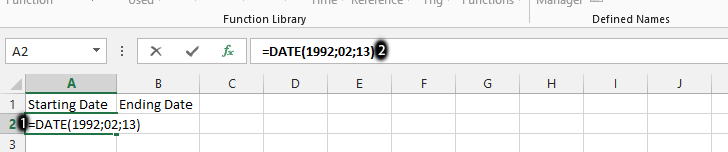
Note: It is recommended that you put employee’s names on column A, to know how long an employee has worked in the company.
2. Click on the column (1), type in =DATEDIF(A2:B2,”y”)&”Year,”&DATEDIF(A2:B2,”ym”)&”months” (2), and hit enter.
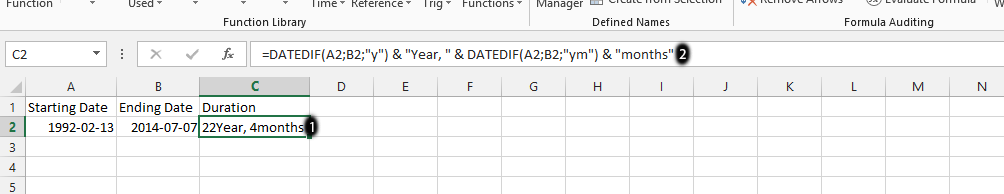
Note: You can replace the cells with any other cells ex. D2:E2.
Template
You can download the Template here – Download
Further reading: Basic concepts Getting started with Excel Cell References




