Counting The Number Of Errors In The Sheet
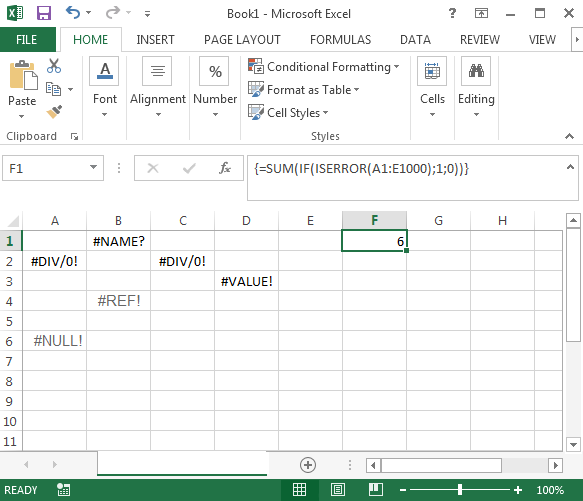 Now you are aware of how many errors there are in your Excel spreadsheet.
Now you are aware of how many errors there are in your Excel spreadsheet.Template
You can download the Template here – Download
Further reading: Basic concepts Getting started with Excel Cell References
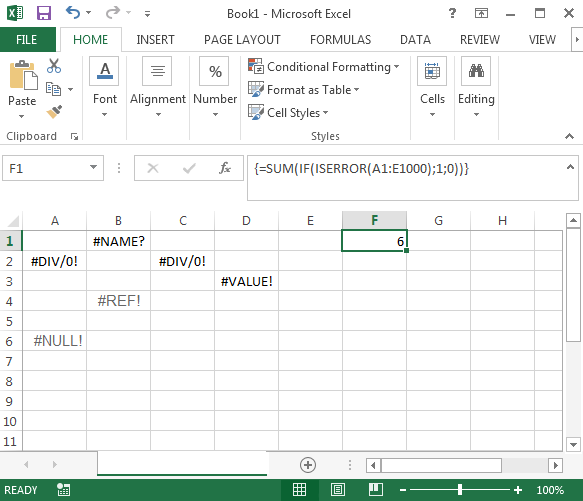 Now you are aware of how many errors there are in your Excel spreadsheet.
Now you are aware of how many errors there are in your Excel spreadsheet.Further reading: Basic concepts Getting started with Excel Cell References
