How To Define Custom Number Format in Excel
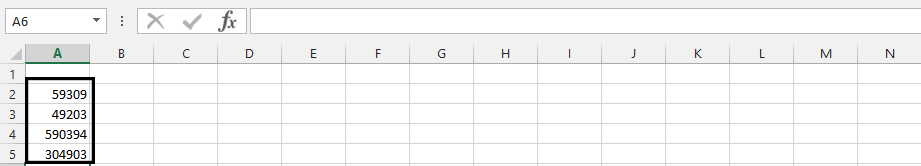 Note: The number can of course, be anything numerical.Mark all the numbers.
Note: The number can of course, be anything numerical.Mark all the numbers.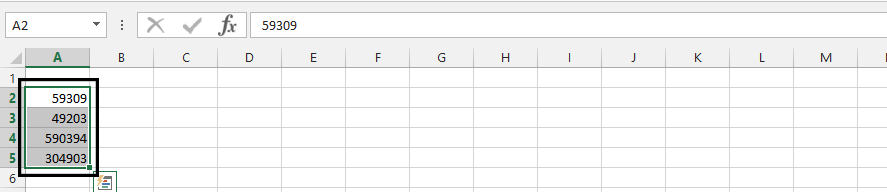
Right click on the marked area (1), and choose format cells (2).

Click custom and set the customized number under type.
Examples:
To display 123456.78 as 123456.8 use ####.#
.123 as 0.1 use 0.#
5.25 as 5 1/4 use # ???/???
Note: You can even format colors. Just write [color]
Template
You can download the Template here – Download
Further reading: Basic concepts Getting started with Excel Cell References




