How To Print A Full Page Chart In Excel
Select your chart.
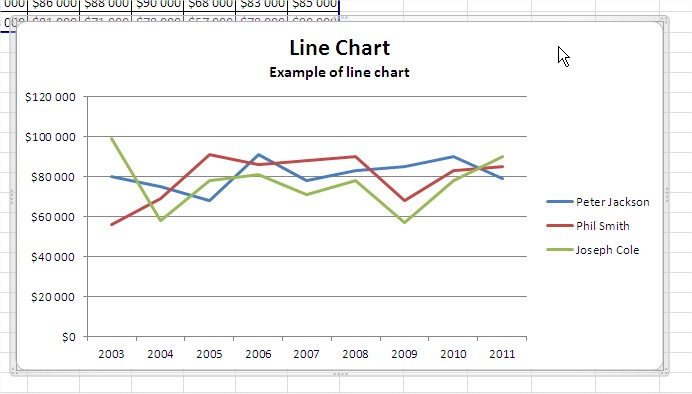
Click File > Print.
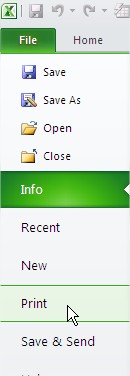
In Setting choose Fit Sheet on One Page. Thanks to this your printout will be adjusted to the page.
Use this option as often as possible. Of course watch out about scale of chart. Sometimes it may be not a good idea.
Template
You can download the Template here – Download
Further reading: Basic concepts Getting started with Excel Cell References




