How To Export Excel Data As HTML
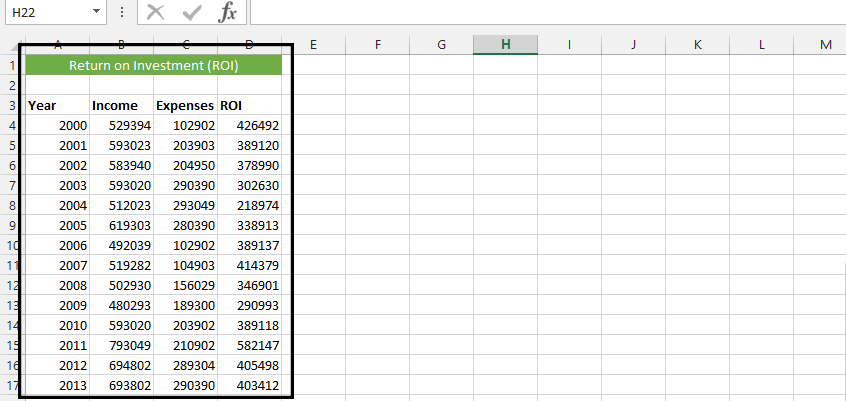 1. Select all the data, and then click on File.
1. Select all the data, and then click on File.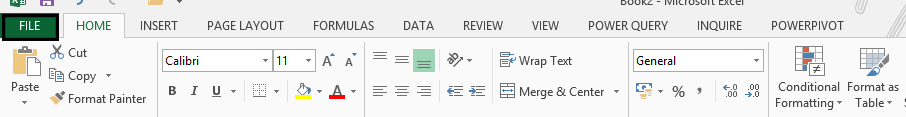
2. Click Save as and browse to the folder where you want to save the file.
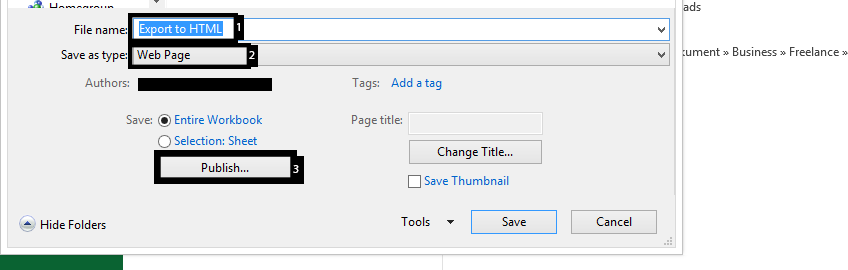
3. Give the file a title beside file name (1). Choose web page in the Save as type (2), choose selection (3), and press publish (4).
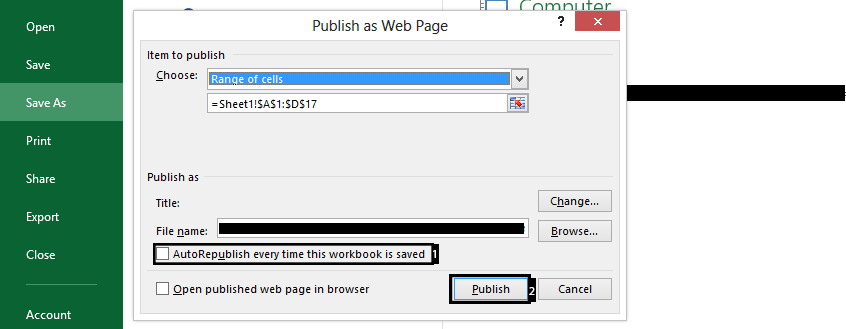
4. Check the AutoRepublish every time this workbook is saved, and then click publish.
Template
You can download the Template here – Download
Further reading: Basic concepts Getting started with Excel Cell References




