Option Button In Excel
To insert Option Button to your worksheet you should go to the Ribbon. Click Developer > Insert > Form Controls > Option Button.
Next draw your Radio Button with your mouse.
Edit name
You can change the text on Option Button. Just right click go to Edit Text and change it.
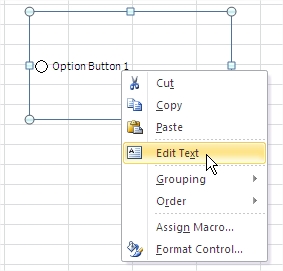
Link with cell
To link Radio Button with cell right click and go to Format Control. Go to Control and write the address of the cell.
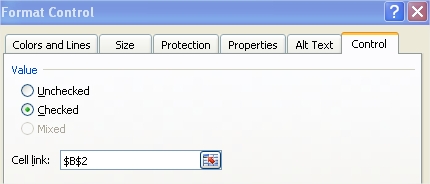
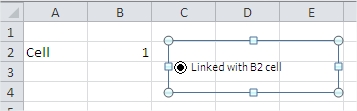
Survey
Using Option Buttons in Excel you can easily create your own survey in Excel. Here you have screenshot with example on survey in Excel.
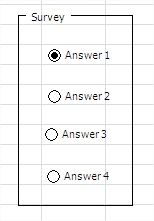
These are Option Boxes in one Group Box. That’s perfect way to create survey in Excel.
Just put some Option Boxes inside one Group Box. You can also copy/paste it to Word or Power Point.
Template
You can download the Template here – Download




