Do-While Loop
When we need to run a loop at least once, then we use the Do-while loop in a PowerShell.
The Do-While loop is a looping structure in which a condition is evaluated after executing the statements. This loop is also known as the exit-controlled loop.
The do-while loop is the same as while loop, but the condition in a do-while loop is always checked after the execution of statements in a block.
The Do keyword is also used with the ‘Until‘ keyword to run the statements in a script block. Like a Do-while loop, the Do-until loop also executes at least once before the condition is evaluated. The Do-Until loop executes its statements in a code block until the condition is false. When the condition is true, the loop will terminate.
We can use the flow control keywords such as Break and Continue in a Do-while or Do-until loop.
Syntax
The following block shows the syntax of Do-while loop:
The following block shows the syntax of Do-until loop:
Flowchart of Do-While loop
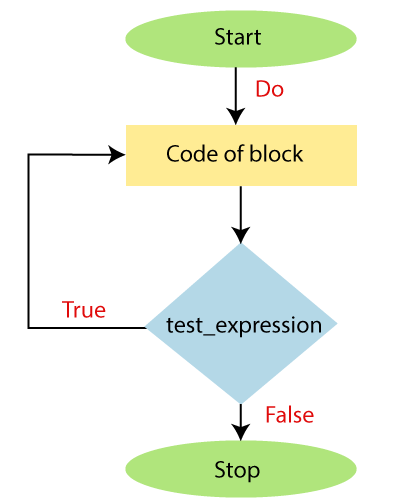
Flowchart of Do-Until loop
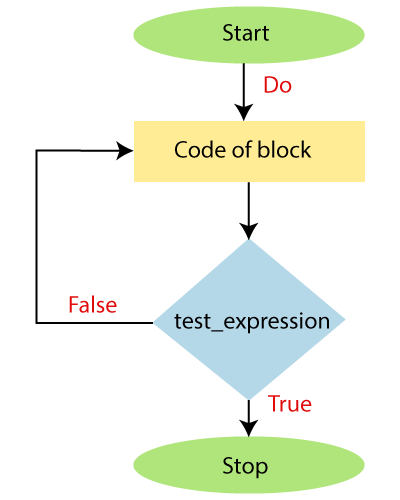
Examples
The following examples describe how to use the Do-while and Do-until loop in the PowerShell:
Example1: In this example, we print the values of an integer from 1 to 10.
Output:
1 2 3 4 5 6 7 8 9 10
Example2: In this example, we will print the values of an array using Do until loop.
Output:
1 2 3 4 5 6 7
Example3: In this example, we print the table of 5 by using the Do-while loop.
Output:
5 * 1 = 5 5 * 2 = 10 5 * 3 = 15 5 * 4 = 20 5 * 5 = 25 5 * 6 = 30 5 * 7 = 35 5 * 8 = 40 5 * 9 = 45 5 * 10 = 50
In this example, we have printed the multiplication table of 5 using a Do-while loop. First, we have created and initialized a variable $table and $i with the values 5 and 1 respectively. Then we have written a do-while loop.
In a loop, we have an echo command that will print the result of $res, which stores the multiplication of $table * $i.
Each time, the value of the variable $i is increased by 1, and the condition is checked. When the value of variable $i becomes 11, the condition becomes false, and the loop is terminated.




