How to Save the Document in MS Word
When you create a document it is important to save the document so that it can be viewed or reused later. The basic steps to save a document are listed below;
- Click the Microsoft Office Button
- A list of different commands appears
- Click the ‘Save As’ command
- it displays ‘Save As’ Dialogue Box
- Save the document to desired location with a desired name
You can also choose ‘Save’ command from the list to save the document to its current location with same title. If you are saving a fresh document it displays ‘Save As’ dialogue box.
The shortcut method to save a document is to press “Ctrl+S” keys. It opens the ‘Save As’ dialogue box where you can name you document and save it to a desired location.
See the image:
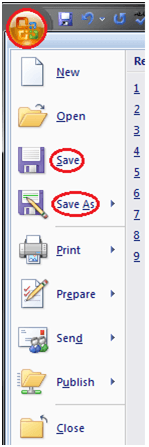
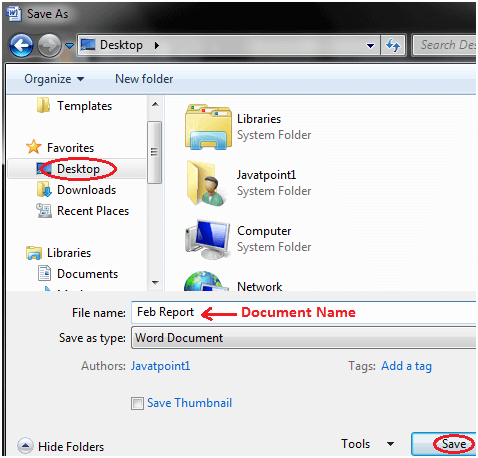
Next TopicTo Correct Errors




