Assign macro to a button
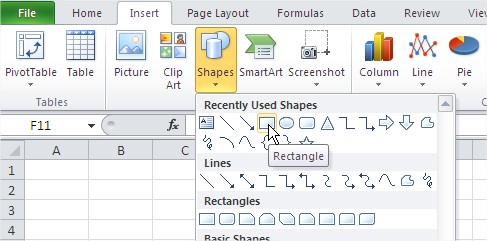 Then insert the shape in the workbook and name it (if you want).
Then insert the shape in the workbook and name it (if you want).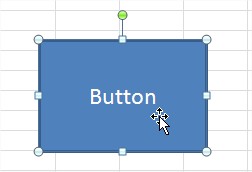
Now right-click on this button and click Assign macro.
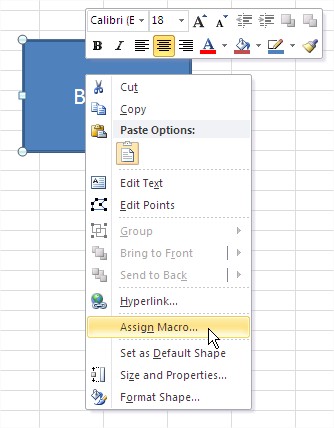
Dialog box appears. Choose the macro which you want to assign.
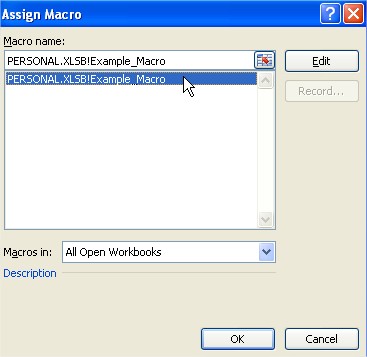
Macro is now assigned to the button. To run the macro just click the button.
To unassigned macro right-click on the button. Click Assign macro from the list. Dialog box appears. To unassigned the macro just erase macro’s name and leave it blank.
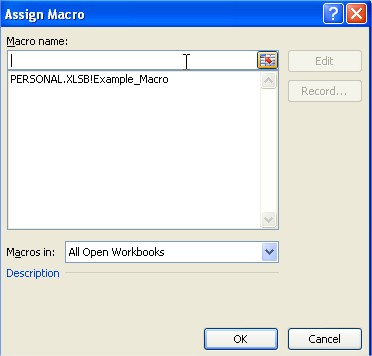
Template
You can download the Template here – Download
Further reading: Basic concepts Getting started with Excel Cell References




