Bond calculator in Excel
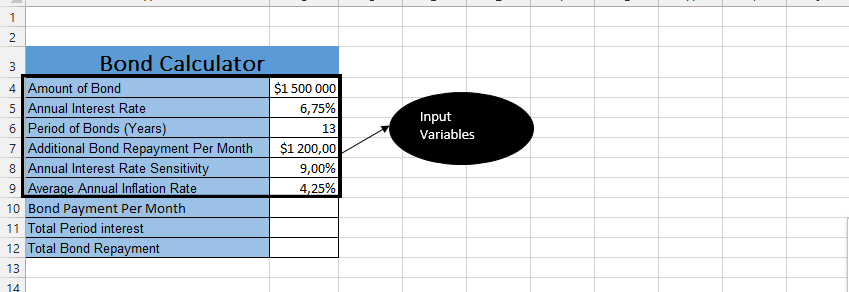 Note: Put values of your choice. They act as components to the bond calculation.Click beside Bond Repayment Per Month (1), and type =PMT(B5/12;B6*12;-B4;0;0).
Note: Put values of your choice. They act as components to the bond calculation.Click beside Bond Repayment Per Month (1), and type =PMT(B5/12;B6*12;-B4;0;0).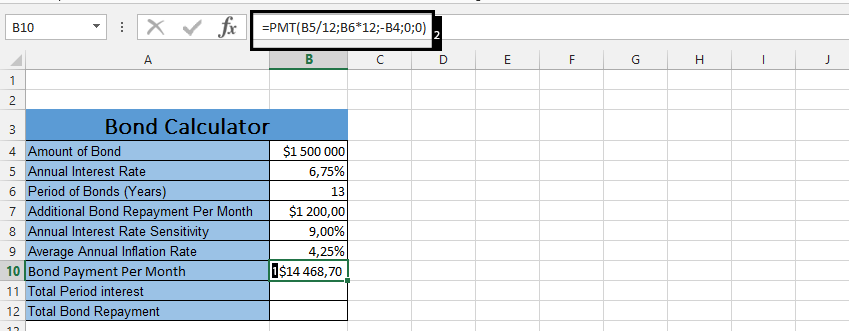
Note: The =PMT(annual interest rate/12(number of months in a year);Period of Bonds*12(also number of months in a year);put a minus symbol before the amount of bond. This minus symbol will make it possible to get accurate result.
Click beside total period interest (1), and type =B12-B4.
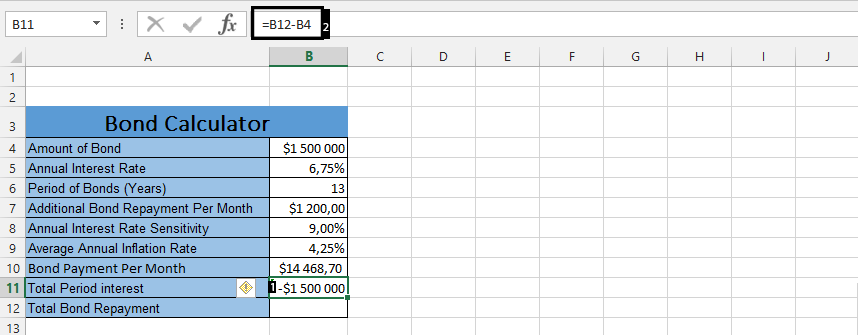
Click beside total bond repayment (1), and type =B10*12*B6.
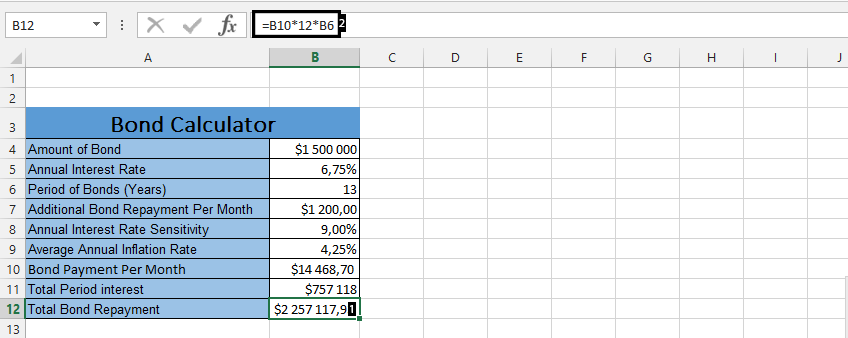
Template
You can download the Template here – Download
Further reading: Basic concepts Getting started with Excel Cell References




