How To Calculate Confidence Interval In Excel Application?
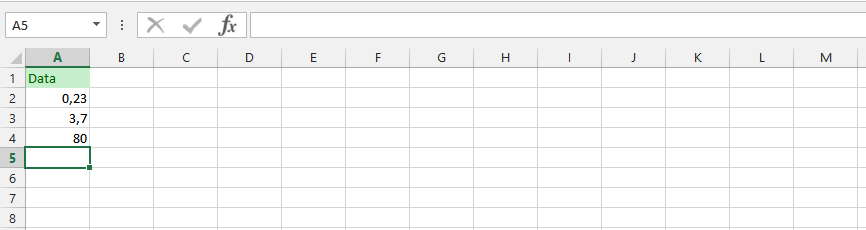 Click on an empty cell (1), and type in the confidence formula which is=CONFIDENCE(A2; A3 ;A4) (2).
Click on an empty cell (1), and type in the confidence formula which is=CONFIDENCE(A2; A3 ;A4) (2).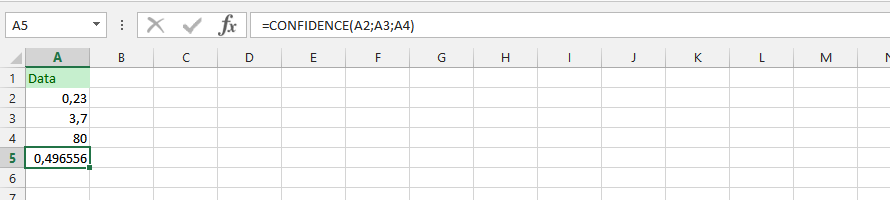
Note: The 0,23 is the alpha, while the 3,7 is the standard deviation and the 80 would be the commuters, which is an example of the size.
Template
You can download the Template here – Download
Further reading: Basic concepts Getting started with Excel Cell References




