Counting occurrences of a character in a spreadsheet
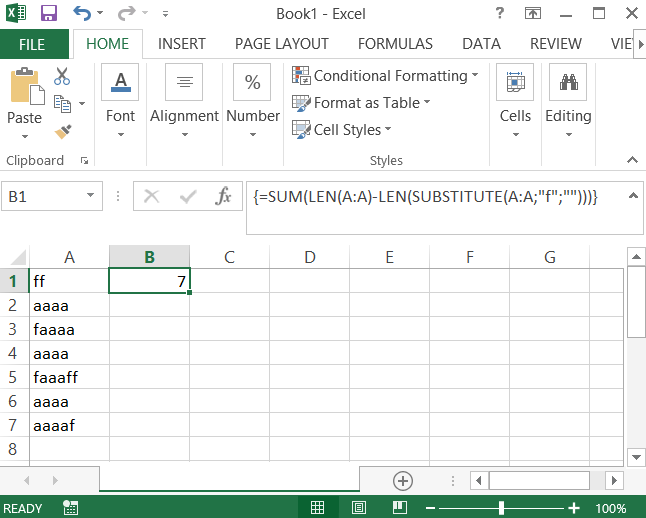
Counting occurrences of a character in a spreadsheet may be useful for spreadsheets with unique text. Also you may be interested in counting character which is related to your company/project and used as a your internal code.
Template
You can download the Template here – Download
Further reading: Basic concepts Getting started with Excel Cell References




