Dealing With Alphabet
If you want to generate a lowercase alphabet, type “a”.
Enter one of the following formulas into a cell and drag the cell via drag & drop.
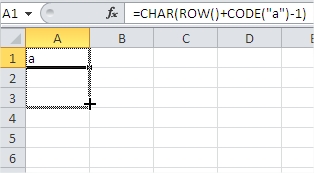
Excel inserts all letters of the alphabet.
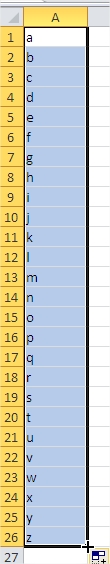
If you drag more than 26 cell, Excel will insert only the letter.
If you drag exactly 26 cell, Excel will insert through the entire alphabet.
If you drag more than 26 cell, Excel will insert other trademarks charset. These signs are different for upper- and lowercase letters.
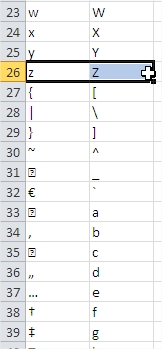
This trick could be useful for developers and analysts who are dealing with alphabet or charset in spreadsheets.
Template
You can download the Template here – Download
Further reading: Basic concepts Getting started with Excel Cell References




