How To Insert Drawing Objects In Excel
Click insert (1), and then on shapes (2).
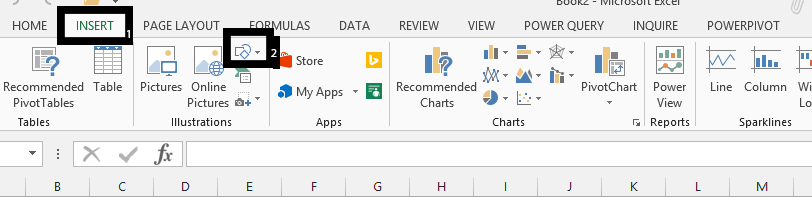
Choose a drawing object
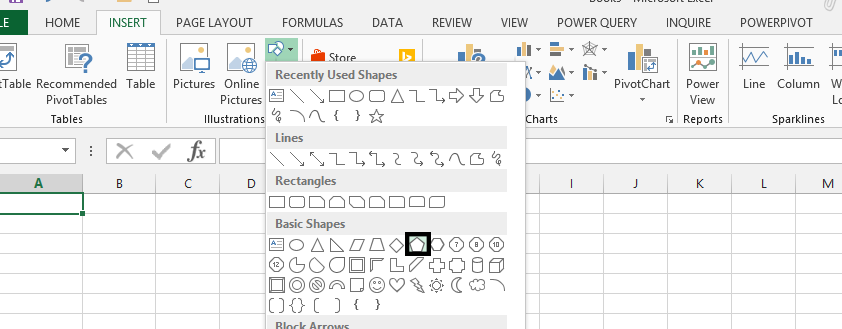
Press and hold the left button on the mouse, while moving the mouse to draw the object.
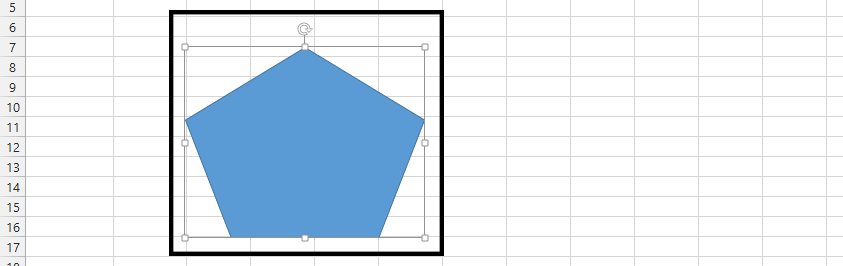
Template
You can download the Template here – Download
Further reading: Basic concepts Getting started with Excel Cell References




