How To Calculate Eps In Excel
EPS stands for Earnings Per Share.
Let’s build the earnings per share calculator in Excel. To calculate EPS in Excel first you need some data. You need: Net Income, Outstanding Shares and Preferred Dividends
The formula to calculate EPS is as follows:
Earnings Per Share = Net Income / Outstanding Shares
Copy and paste this roi formula in cell B4:
=B2/B3
 How to calculate weighted EPS?
How to calculate weighted EPS?
The formula to calculate weighted EPS is as follows:
Weighted Earnings Per Share = (Net Income – Preferred Dividends) / Outstanding Shares
Copy and paste this roi formula in cell B5:
=(B2-B3)/B4
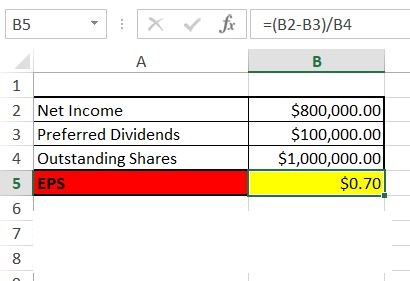
Template
You can download the Template here – Download


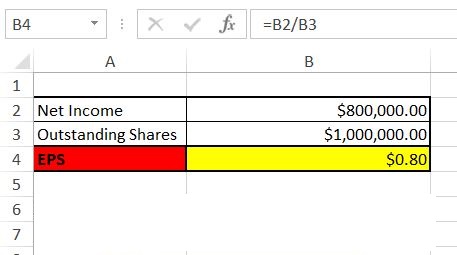 How to calculate weighted EPS?
How to calculate weighted EPS?

