How To Calculate Enthalpy Change?
However, the first thing you need is data that looks like this:
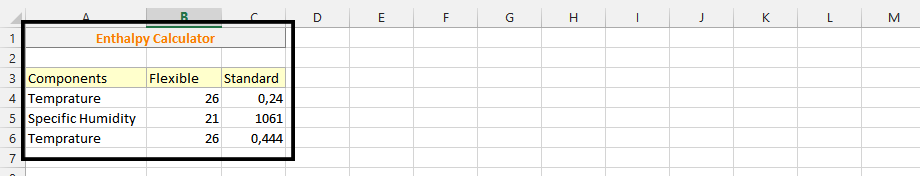
Click on an empty cell (1), and type in the formula
=(C4*B4) + B5*(C5+C6*B6) (2), and press enter.
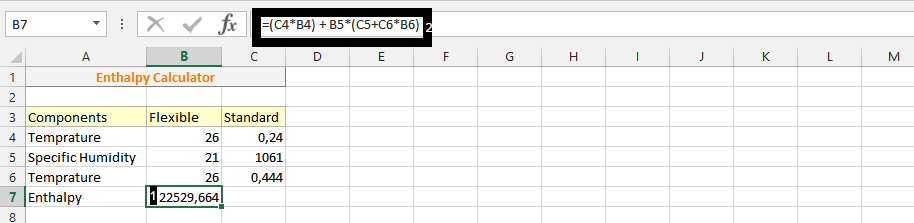
Enthalpy change has been calculated.
Template
You can download the Template here – Download
Further reading: Basic concepts Getting started with Excel Cell References




