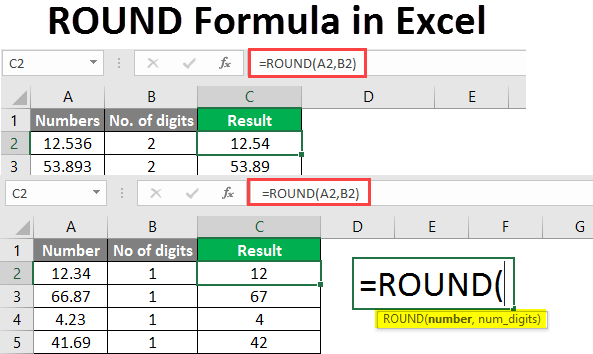Excel Fill Handle with Dates
Fill handle can be used to fill dates in multiple cells. If you need to enter a complete month in worksheet, you don’t need to type each date separately. Just choose a cell, type the date and using fill handle carry it over other cells, Excel will enter the subsequent dates in the selected cells. See the images:
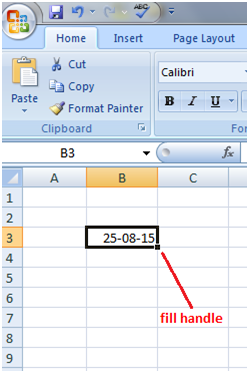
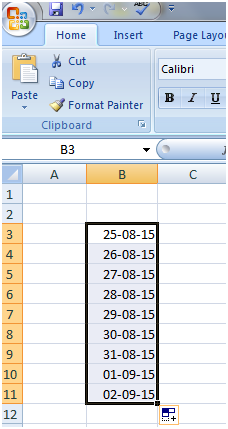
Next TopicCreating Formulas in Excel