Filling Series in Excel
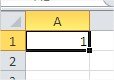
Go to Ribbon. In the Home tab find Editing section. Click Fill and choose Series.
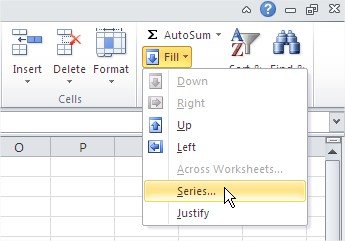
Now you can choose the Type of series. In the example below I chose Linear Type.
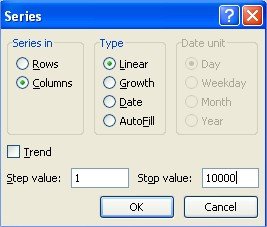
Values filled 1 to 10000 in column A.
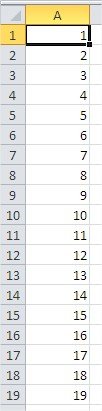
Template
You can download the Template here – Download
Further reading: Basic concepts Getting started with Excel Cell References




