Excel Functions
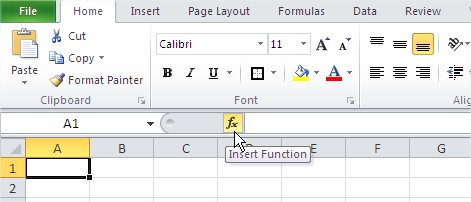
There are several ways to find the interesting feature in the Search function you can type the name of the function (if you know it) or one word, what function should do.
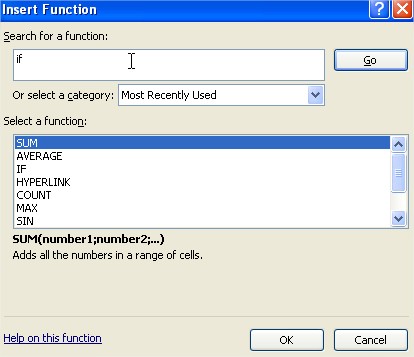
You can also choose the category you can find us an interesting feature, for example Financial functions.
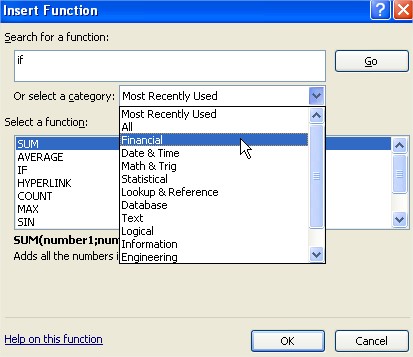
Clicking on the name of the function in the window Select a function under the list of names we see a description of the function. In many cases, this description allows us to understand, for what that function is.
After selecting a function (in the example below SUM function), a dialog box Function Arguments appears. Type cell addresses to the first pane, below displays the current result of the function (if possible the calculation). Provided it is already known a description of the function and even below a description of the argument and what function do with them.
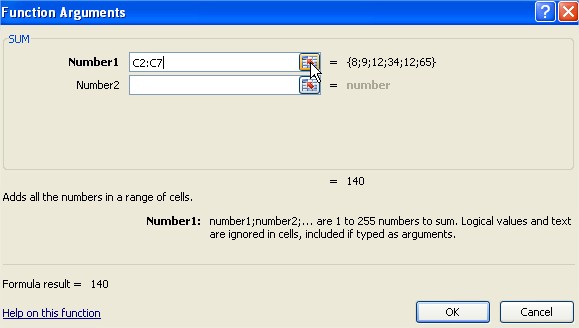
There are basic information, which you must know. More you will find in this webpage
Template
Further reading: Charts How to Use Trig Functions in Excel? Basic concepts Getting started with Excel Cell References
Further reading:




