How To Get Data From Another Sheet In Excel
But first, have a look at this data:
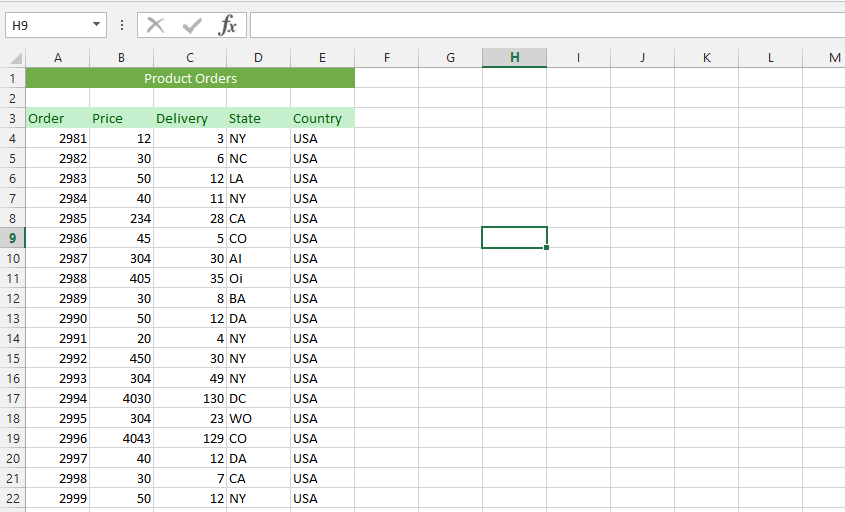
Mark just the data (1) without the title, and click on name box (2), and give it a name.
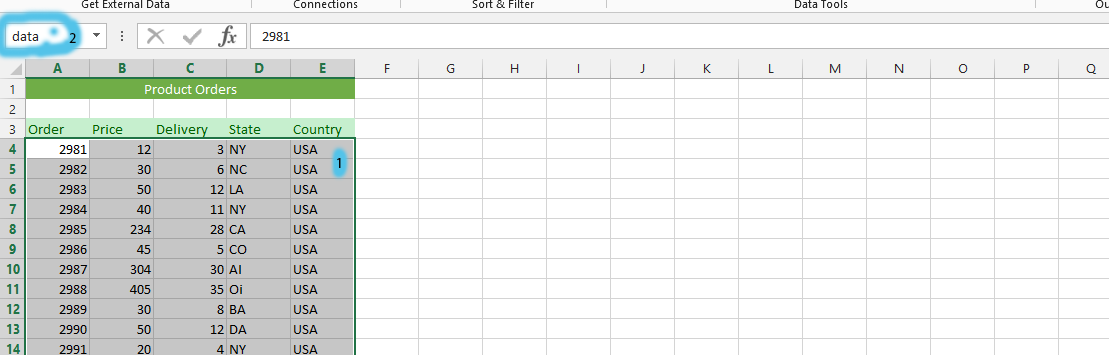
Click on the new. You’d have one column available on this sheet. In our case, we have order.
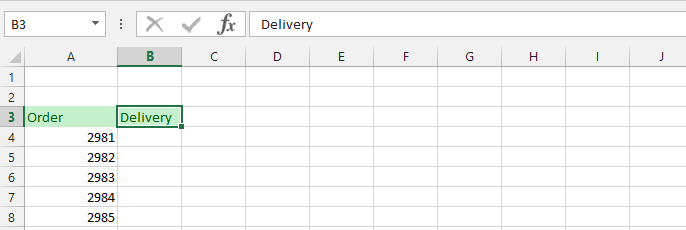
Click on the cell under delivery
(1), type in =VLOOKUP(A4;data;3;false)
(2), and press enter.
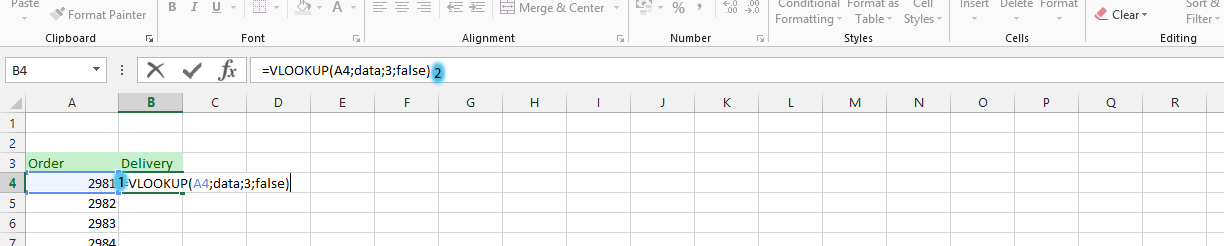
Note: The data is the name we gave first spreadsheet from the beginning, and 3 is the number of column in another sheet. It is important to remember that it does not matter which column you start on, you start counting the column from where it begins. For example, if the data begins at D1, and the Delivery is F1, the number would still be 3. You should also have it at false, rather than true. True would provide approximate result, while false provides accurate result.
Click on the small square twice to fill the column with the extracted data.
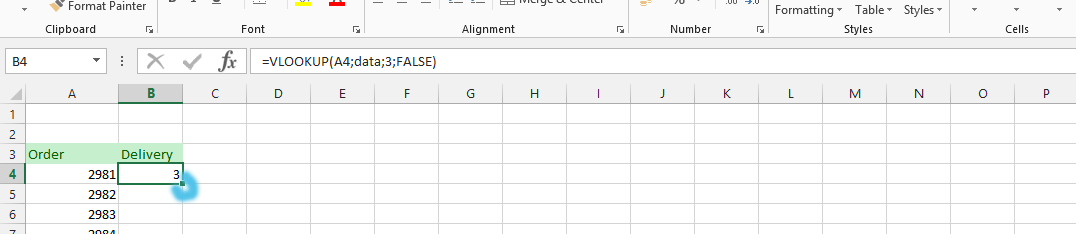
Template
Further reading: Basic concepts Getting started with Excel Cell References




