How To Format Date And Time In Excel
Click on a cell (1), type in =DATE(2014(year);10(month);05(day))
(2), and press enter.
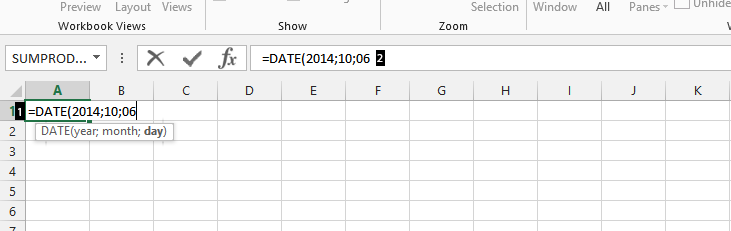
Click on another empty cell (1), and type in =TIME(hour;minutes;seconds)
(2), and finally press enter.
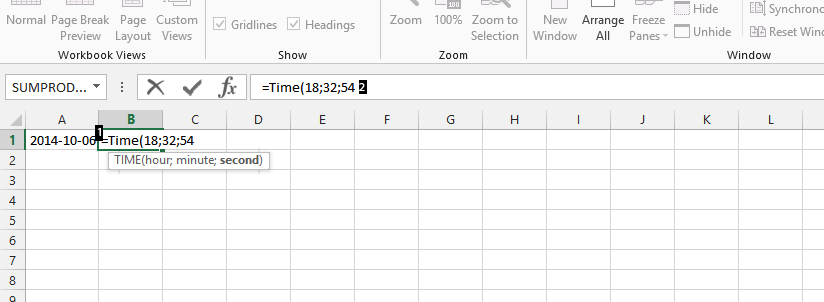
Right click on the time, and choose format cells.
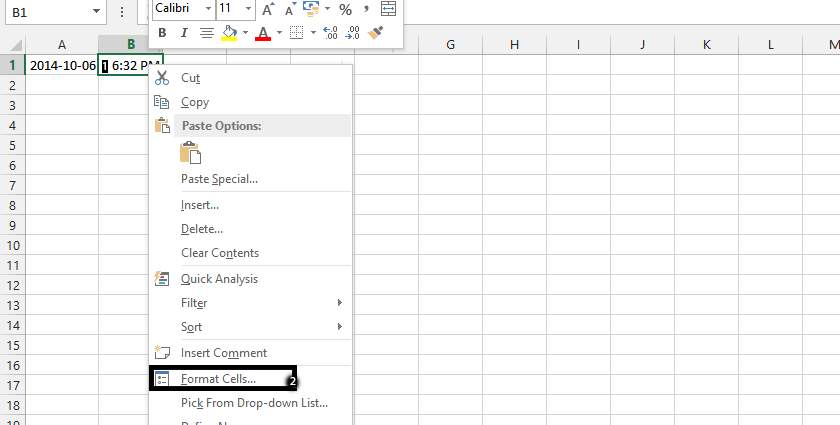
Click on date (1), and choose desired format (2), before clicking ok.
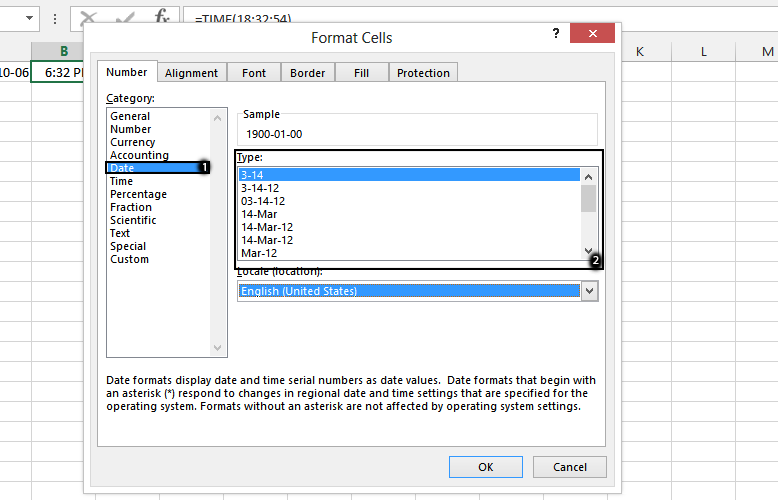
Repeat previous step, but this time choose time (1), the type you want (2), and then press ok (3).
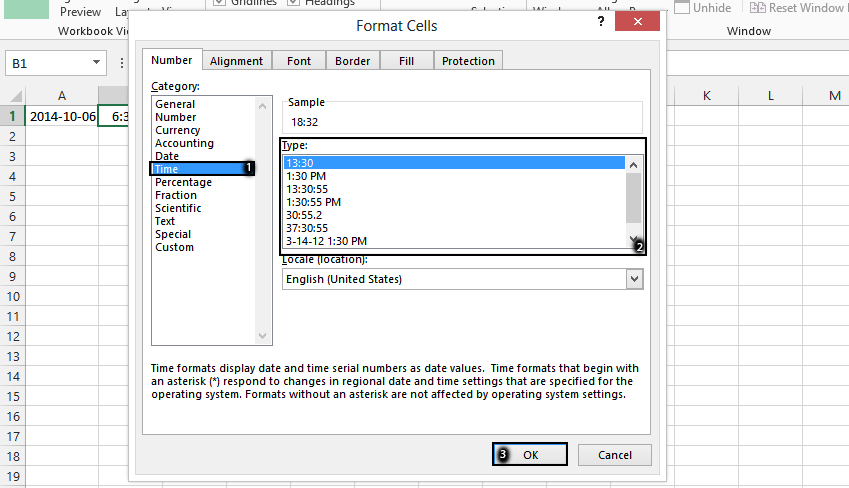
With that knowledge you will be able to use date duration calculator without any problems.
Template
You can download the Template here – Download
Further reading: Basic concepts Getting started with Excel Cell References




