How To Calculate Quartiles in Excel
To calculate quartiles in Excel just use QUARTILE.INC function.
QUARTILE.INC syntax is:
=QUARTILE.INC(array, quart)
where:
array is your data table
quart is a number of quartile which you want to calculate
Example:
Your data table is in A1:A10 range and you want to calculate second quartile.
To calculate second quartile just use this function:
=IFERROR(QUARTILE.INC(A1:A20,2),”No Values”)
IFERROR function in this formula prevents you from #NUM! error. It happens when your data table will be empty.
You can set quart in QUARTILE.INC formula to 0 – 4.
=IFERROR(QUARTILE.INC(A1:A20;0);”No Values”) – shows minimum value
=IFERROR(QUARTILE.INC(A1:A20,1),”No Values”) – calculates first quartile
=IFERROR(QUARTILE.INC(A1:A20,2),”No Values”) – calculates second quartile (which is median)
=IFERROR(QUARTILE.INC(A1:A20,3),”No Values”) – calculates third quartile
=IFERROR(QUARTILE.INC(A1:A20,4),”No Values”) – shows maximum value
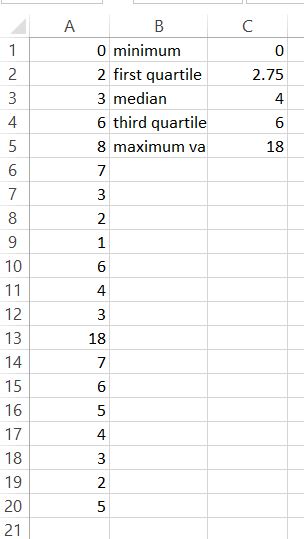
Tip: QUARTILE.INC function is available since Excel 2010 version. In previous versions of Excel use QUARTILE function. Syntax is the same.
Template
Further reading: Basic concepts Getting started with Excel Cell References




