How to compare Excel Files using Inquire
The inquire Add-in must have already been selected from the add-in options. Clicking the Inquire tab from Excel Tab will show these options:
- Workbook Analysis
- Workbook Relationship
- Worksheet Relationship
- Cell Relationship
- Compare Files
- Clean Excess Cell Formatting
- Workbook Passwords
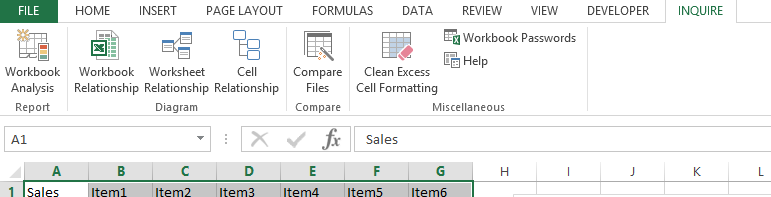
We will use the Compare Files to compare 2 files now. Lets click Compare Files button and select two files which you want to compare:
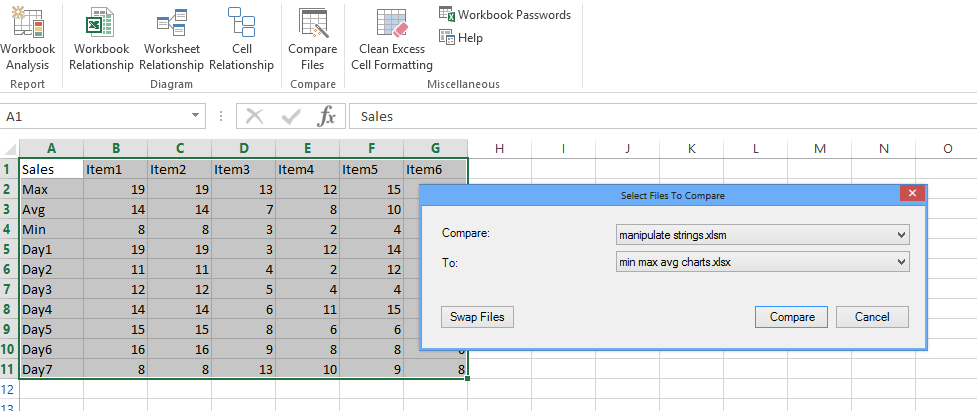
Clicking compare will give results like this:
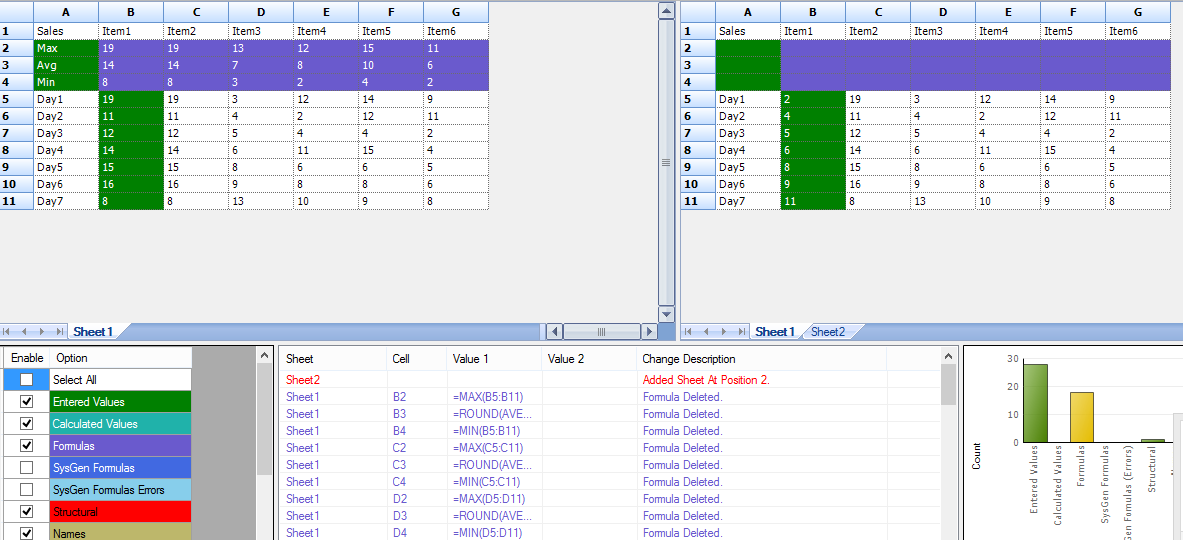
So we can clearly see the differences highlighted in green.
Template
You can download the Template here – Download
Further reading: Basic concepts Getting started with Excel Cell References




