How To Display A Single Quote In A Cell In Excel
In Excel there is a problem that ‘yourtext’ (text inside single quotes) displays without leading single quote. There is an easy way to deal with this issue.
- Right click your cell.
- Choose Format Cells to format a data type for the cell.
- Click Custom Category.
- Write down ‘@ (single quote and at) as a type.
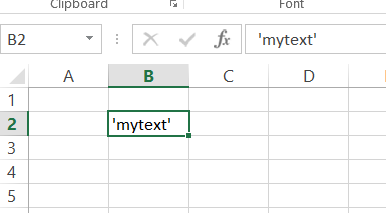
That’s it. Your single quotes are displaying correctly since now.
Template
You can download the Template here – Download
Further reading: Basic concepts Getting started with Excel Cell References




