How To Prepare Workbook Analysis Report From Inquire Add-In
Go to the Excel ribbon and click Inquire tab.
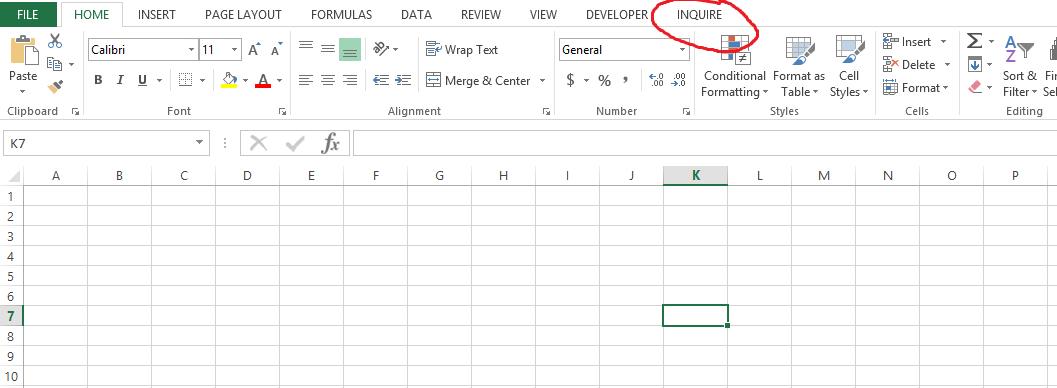
From the tab click Workbook Analysis button.
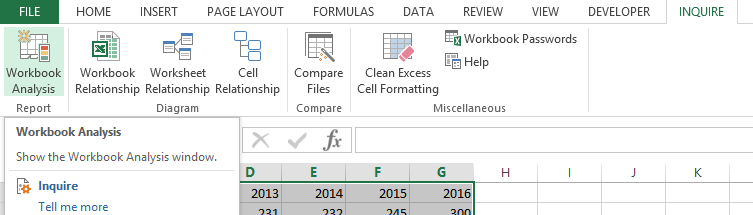
We will see these options:
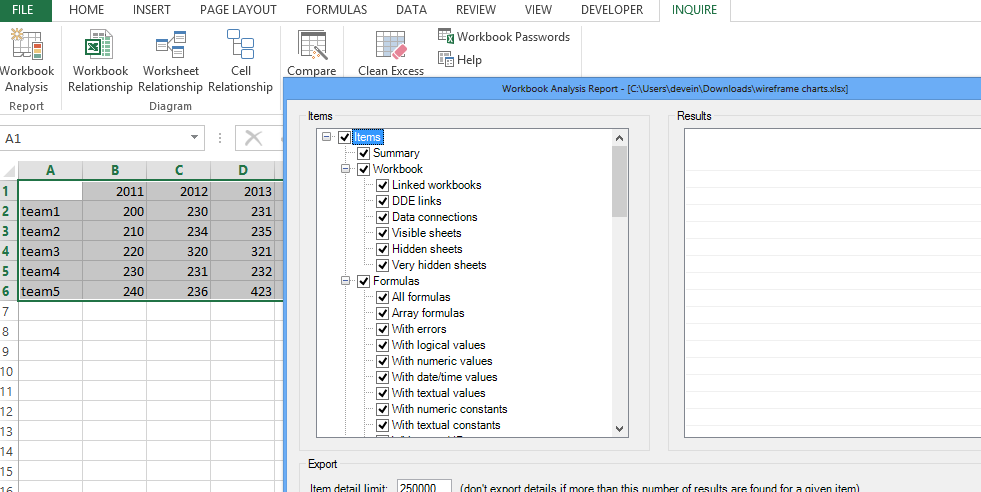
Let us run the results and check:
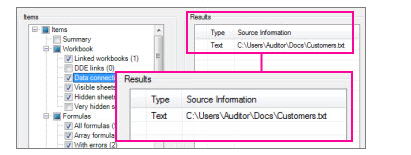
This is how the example result of workbook analysis looks like.
Template
You can download the Template here – Download




