Create a Pattern
Below we will look at a program in Excel VBA that creates a pattern.
Situation:
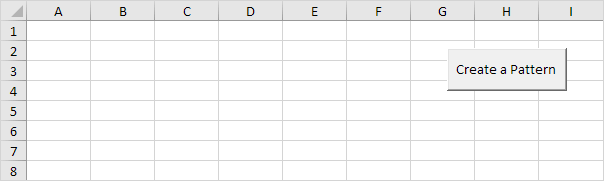
Place a command button on your worksheet and add the following code lines:
1. First, we declare two variables of type Integer. One named i and one named j.
2. Second, we add two For Next loops.
For i = 1 To 5 Step 2
For j = 1 To 5 Step 2
3. Next, we add the line which changes the background color of the cells to light gray.
Note: instead of ColorIndex number 15 (light gray), you can use any ColorIndex number.
4. Close the two For Next loops.
Next j
Next i
5. Test the program.
Result so far.
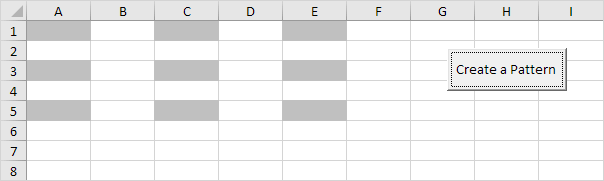
For example, for i = 1 and j = 1, Excel VBA colors Cells(1,1), for i = 1 and j = 3 (Step 2), Excel VBA colors Cells(1,3), for i = 1 and j = 5, Excel VBA colors Cells(1,5), for i = 3 (Step 2) and j = 1, Excel VBA colors Cells(3,1), etc.
6. We are almost there. The only thing we need to do, is color the cells which are offset by 1 row below and 1 column to the right of the cells already colored. Add the following code line to the loop.
7. Test the program.
Result:
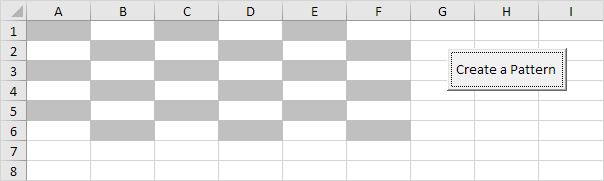
Next Chapter: Macro Errors




