How to Calculate Mean in Excel
Write all the numbers you want to know the mean of, and laid out in the same roll.
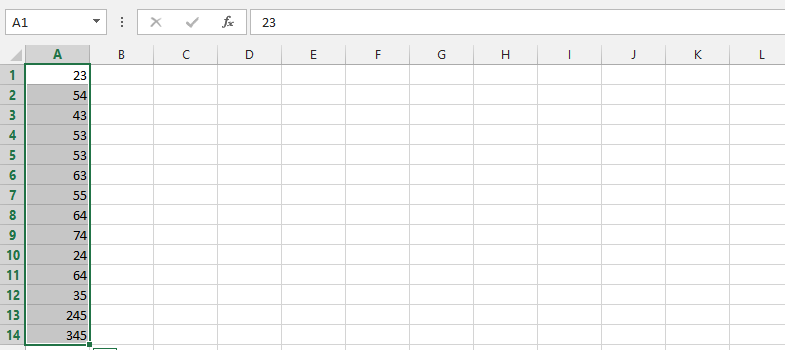
Click on any blank column and type in =AVERAGE(choose from first to the end ex. A1,A22).
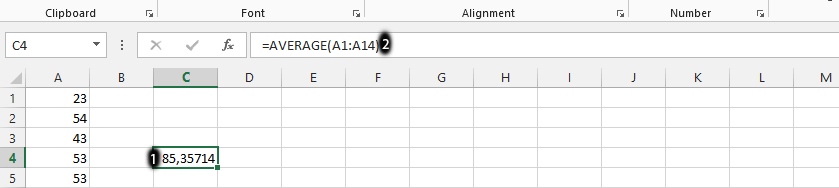
Formula here is:
=AVERAGE(A1:A14)
Note: The 85.35714 is the mean of all numbers.
See more AVERAGE function examples here.
Further reading: Rolling average Moving average Geometric average Weighted average
Template
You can download the Template here – Download
Further reading: Basic concepts Getting started with Excel Cell References




