OR Function: 10 Beneficial Ways to Use OR Function
OR Parameters
The parameters that the OR function has is one, which is logical. But these functions can be extended from 1 to 200+ that the user can use to get a value of either true or false when using the OR function.
Example 1: A simple Question
In this example, we are going to make use of the OR function to ask a simple question. We want to know if what we have made is the same as the income of the money. We are trying to verify that the same amount of sales that the team made is the exactly the same amount of income. The OR function is an excellent function to perform just that, because it makes it possible to ask the question, and get answer for it.
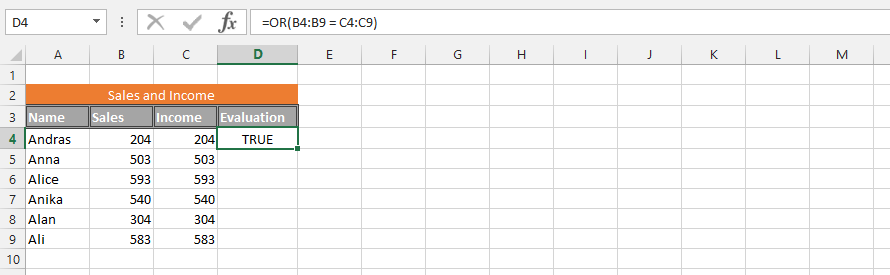
Example 2: Did we make a Specific Amount of Money?
In this example, we have a different business settings, and we would like to know how the business is going. We have set a goal for the business on Tuesday. The goal that we have set is that we want to make a specific amount of money within that day, and it should not be lower than that amount of money. But, we do not know if we have made it. This is one of the places where the OR function in excel will be extremely useful, because it makes it possible to detect if the goal has been accomplished.
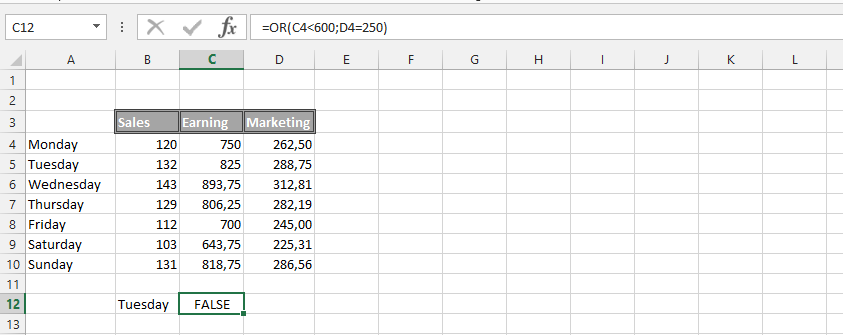
Example 3: Company’s Performance with OR Function
In this example, the business has been established for quite some time. But we are trying to see how the business is progressing in different tasks that we have been doing for the time being. This is another place that the OR function could be a useful feature to perform just that. We would like to have a little picture about the performance with phone. We want to know which tasks were performed by phone, and if they have been more beneficial than the least beneficial task, which in this case is demonstration.
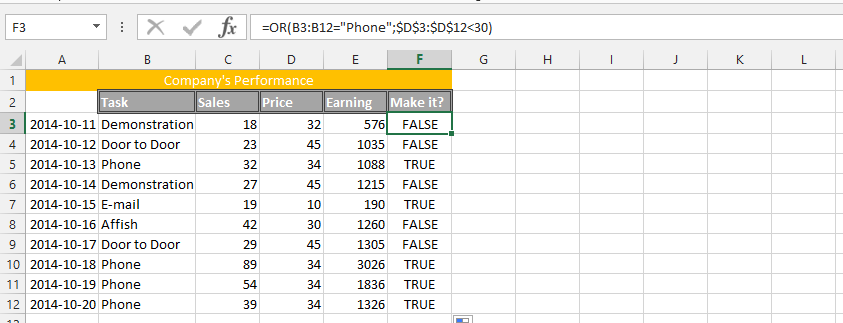
Example 4: Is this Question True?
This example will make it possible to answer a specific question. In the business, we have been outlaying the name and email address of the customers. However, one customer called to verify that we have the right address. For the successfulness of verifying it for her, with our simple database, we decided that the best way to do so is to use Microsoft Excel, because it makes it simpler to determine if it is true or not.
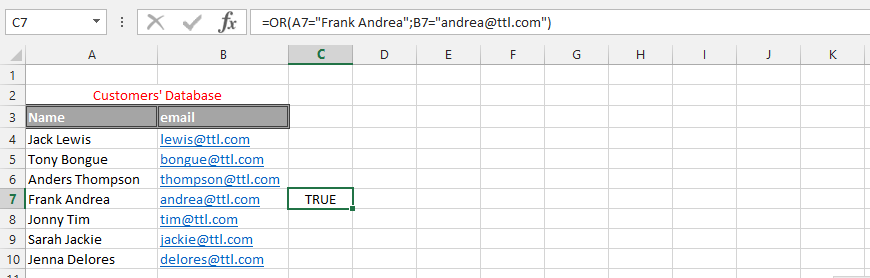
Example 5: Confirmation of Address and Price
The situation is that we have different things that we would like to verify. A customer have made an order, and there have been different departments of the business, which has led to there to be a misunderstandings during the process so far. But, all the sudden the shipping department made a call back to the sales department to confirm the details that have been inputted in the business. This is where the OR function would be an excellent function for the successfulness of confirming that the details are correct.
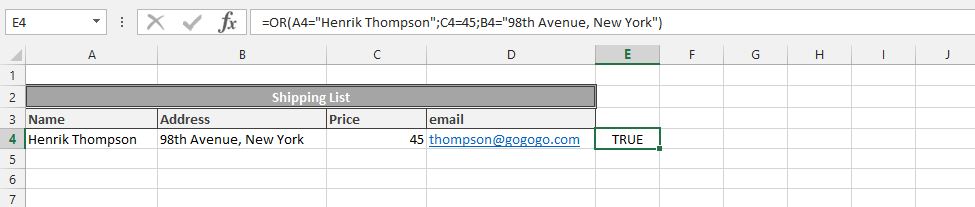
Example 6: Using If and Or Function in Excel
The situation in this example is that it is very difficult to know if what we have made is enough, or even if we made the goal we set for ourselves. We have different weeks, and now we want to know if we could easily and successfully implement the goals to our financial sheet. This is something that the if and or functions in Microsoft Excel can easily help us with, which is why we have decided to use the two useful functions to know about it.
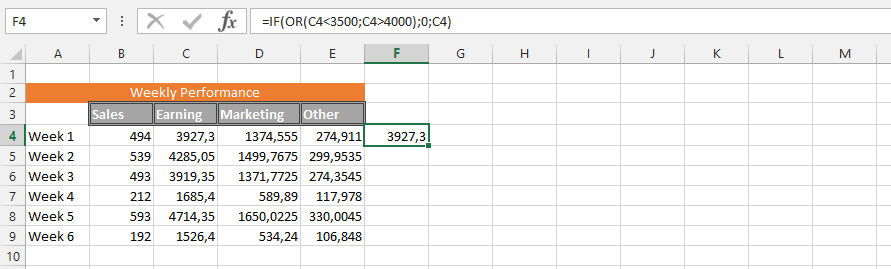
Example 7: Using IF, AND & OR Function Simultaneously
We’d have an issue that requires us having to find a creative solution for the business. There has been different situations that require us having it verify. We want to verify, if the price and other information has been easily verifiable with the information that has been collected. We are now going to use three different functions to find the information that we want to know.
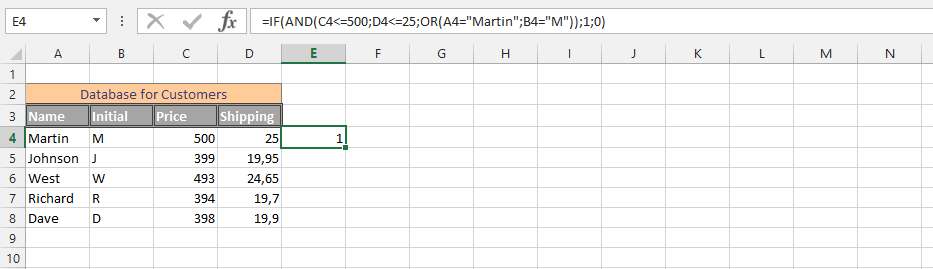
Example 8: Or & Average to Verify a Goal
In this example, we have set a goal that we would like the company to accomplish within a period of time, and we would like to have the answer that will make it possible to know if the answer has been verified. The goal we have set is that we want to sell 800 products in average within a specific period of time. This is where the OR and AVERAGE function would be extremely useful for verifying the goal.
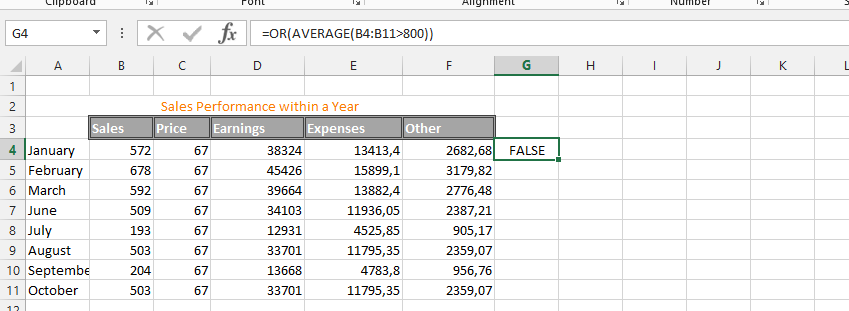
Example 9: Asking a Question
We don’t know if it is true or not, but we would like to know if the OR function would tell if it is true or false that we have made some amount of money. We are going to use the OR function to handle the situation at hand.
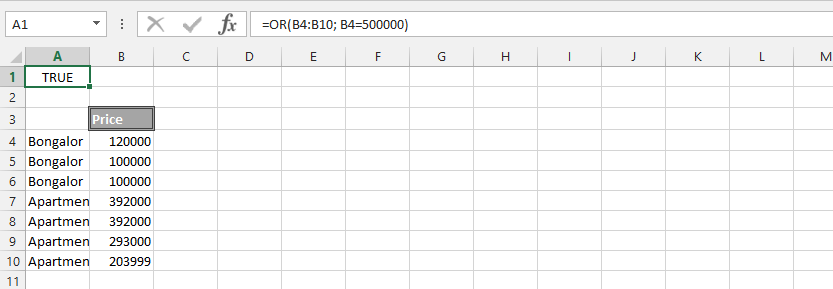
Example 10: Assessing Budget with IF and OR Functions
In this example, we are running a Research and Development for our business, and we needs to know how the project manager has managed the budget given to the development. We are now going to see if the project has required more than the budget that has been assigned to it.
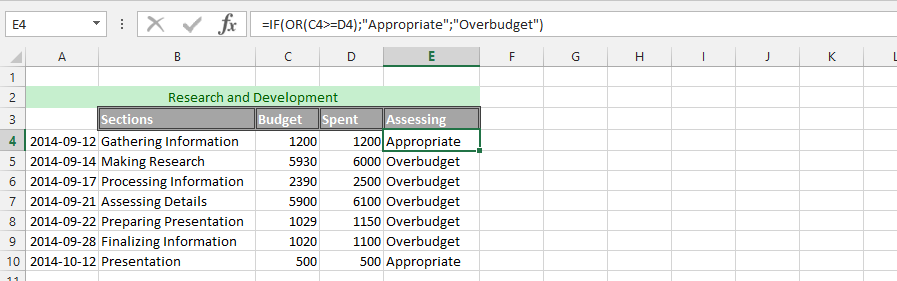
Template
Further reading: Basic concepts Getting started with Excel Cell References




