How to Insert Page Numbers in Excel
You would follow us as we insert a page number.
Click on insert
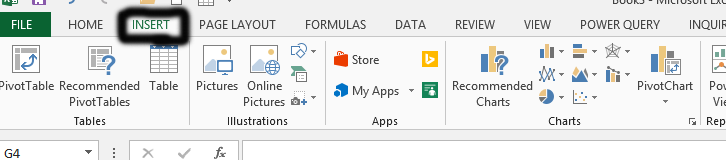
Click on text on the right side.
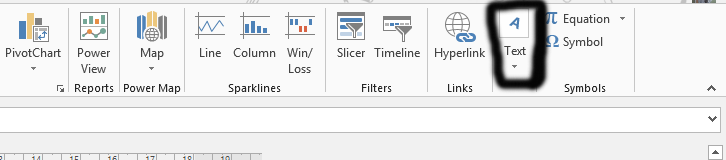
Choose “Header and Footer“, after clicking on the arrow beneath the text in step two.
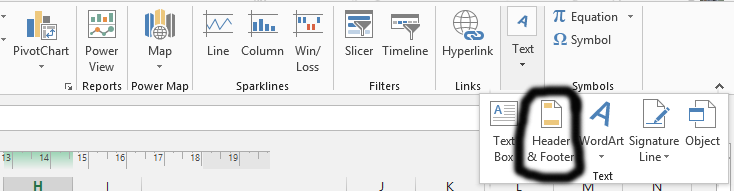
Click on number page
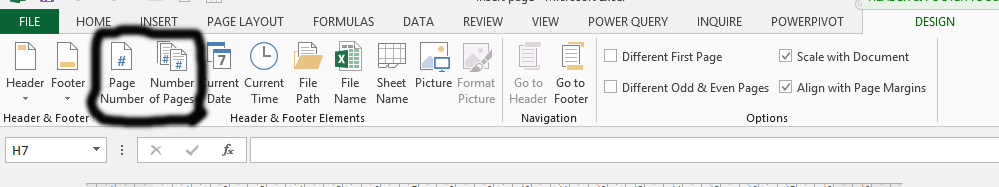
Note: Click on number of pages if you’d have multiple pages.
Click on an empty cell in any of the columns.
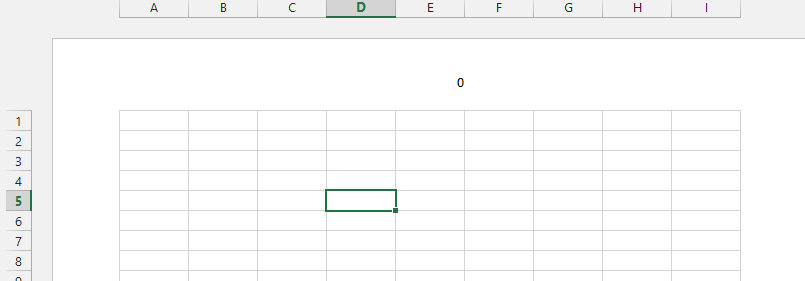
Note: The 0 was showing &[pages] prior to clicking on an empty cell.
Template
You can download the Template here – Download
Further reading: Basic concepts Getting started with Excel Cell References




