How To Use Some Symbols And Special Characters
Click on Insert tab.
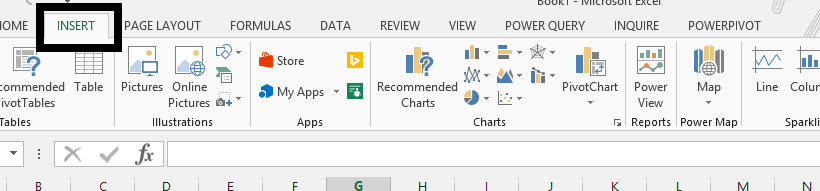
Click on Symbol.
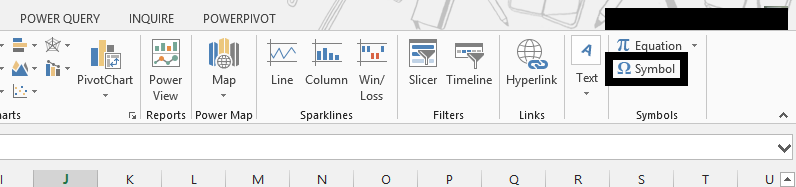
Note: If the symbol is showing in grey, just click on the cell you want to insert symbol or special character in, and it would stop showing grey.
Choose Symbols or Special Characters (1), and then click on desired symbol or special characters (2), and then click Insert.
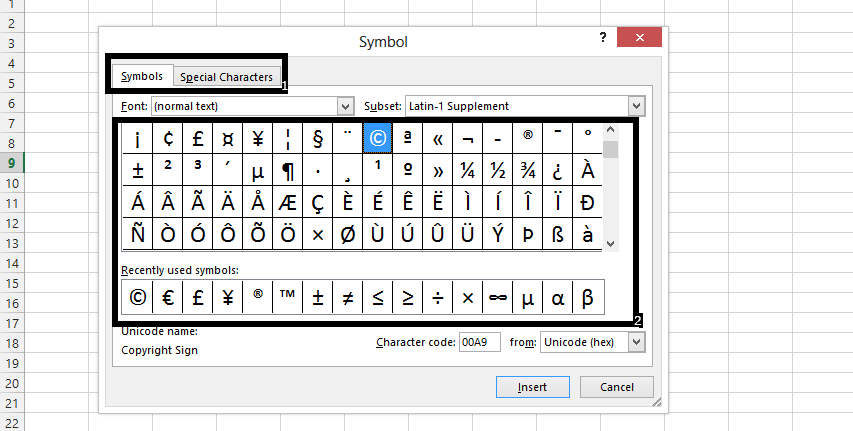
Template
You can download the Template here – Download




