How to Change Page Margins in MS Word
The margin is the space between the text and border of a document. By default, it is a one-inch space. Depending on your needs, it can be changed by following the below-listed steps;
- Select the Page Layout tab
- In Page Setup group click the Margins command
- A list of Margins appears
- Select the desired Margin with a left click
See the image:
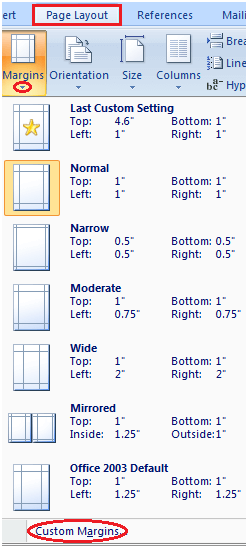
To customize Margins select ‘Custom Margins’. It displays a ‘Page Setup’ dialog box. Enter the desired margin size and click Ok.
See the image:
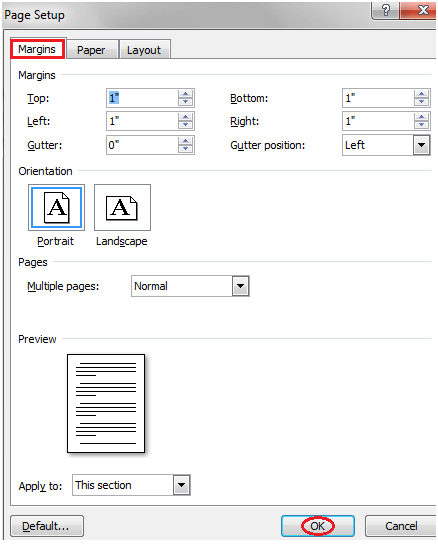
Next TopicTo Insert Page Break




