How to Format Font Color in MS Word
MS Word allows you to change the Font color of your text. If you want to emphasize a particular word or phrase, you can change its font color. The basic steps to change the Font color are given below;
- Select the text you want to modify
- In Home tab locate the Font group
- Click the drop-down arrow next to Font color button
- Font color menu appears
- Select the desired font color with a left click
- Word will change the Font color of the selected text.
See the image:
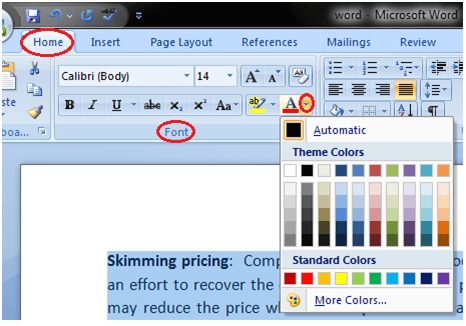
Next TopicTo Change Text Case




