CurrentRegion
This example illustrates the CurrentRegion property in Excel VBA. The current region is a range bounded by any combination of blank rows and blank columns. Can you find the current region of cell A1?
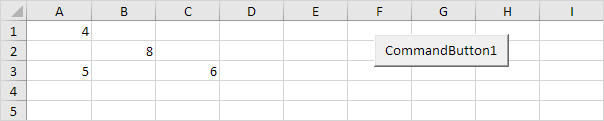
Place a command button on your worksheet and add the following code line:
Range(“A1”).CurrentRegion.Select
Result when you click the command button on the sheet:
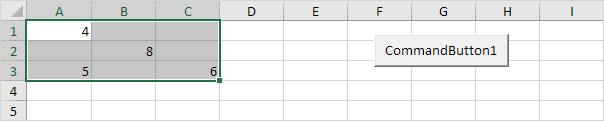
Here is another example. Can you find the current region of cell B3?
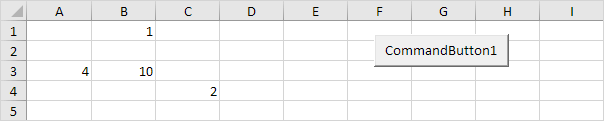
Code:
Range(“B3”).CurrentRegion.Select
Result:
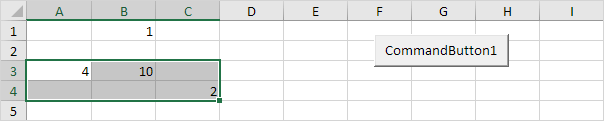
The value 1 in row 1 has no influence on the current region of cell B3. Row 2 is empty!
Next Chapter: Variables




