How To Stop Excel From Doing Numbers E+
This problem exists when you want to paste long number. Pasting it to the spreadsheet Excel change formatting to scientific notation (eg.1,23457E+17).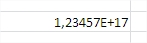 This problem is caused by Excel which has a 15 digit precision limit. It’s annoying, because most of the time, I’d prefer it if Excel just treated the number as text (until I want it sorted). You can solve this problem.Just right click on the cell and choose Format cell.
This problem is caused by Excel which has a 15 digit precision limit. It’s annoying, because most of the time, I’d prefer it if Excel just treated the number as text (until I want it sorted). You can solve this problem.Just right click on the cell and choose Format cell.
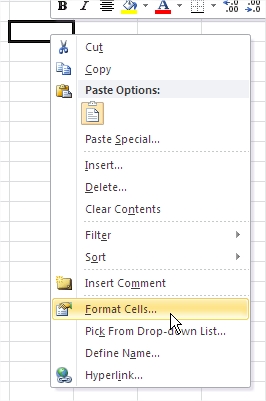
Change the format from General to Number with zero number of decimal places.
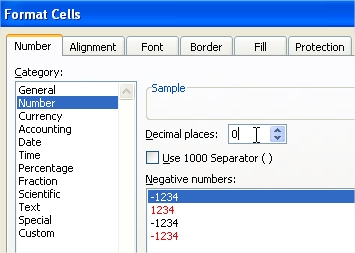
Now this problem doesn’t exist any more.
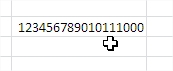
Tips:
- This solution works also for other typer of formatting. For example Custom with single 0 or Text.
- The number format does not affect the actual cell value, which is displayed in the formula bar.
- When Excel displays cell such ##### it means that cell is to narrow. Just make it wider.
Template
You can download the Template here – Download




