Missing Formula Bar In Excel
Sometimes there is a simple problem in Excel. You can’t choose your formula, because the formula bar is missing.
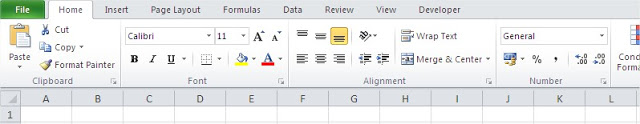
Where is it? Take a look how to get the formula bar back.
Go to the ribbon. View / Show and tick a Formula Bar.
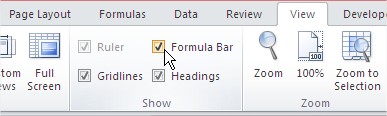
Formula Bar is back and you can to work on.
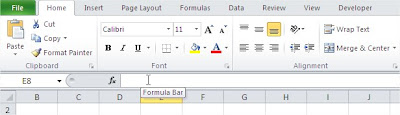
Formula bar is not missing any more.
Template
You can download the Template here – Download
Further reading: Basic concepts Getting started with Excel Cell References




