How To Insert Surface Chart In Excel
The data would be used for creating the chart, and should look like this:
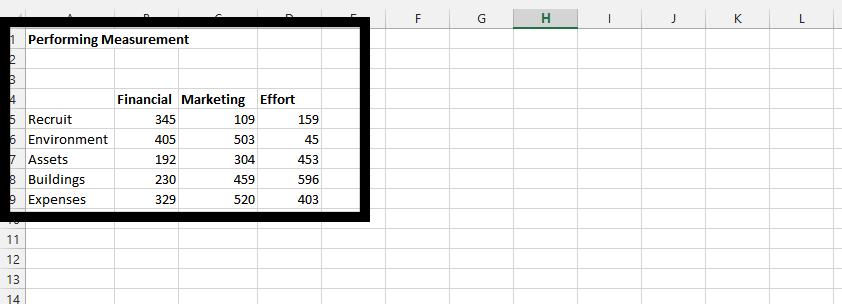
Note: Before you create surface chart, there must be at least two different data.
Mark all the data, from beginning to the end like this:
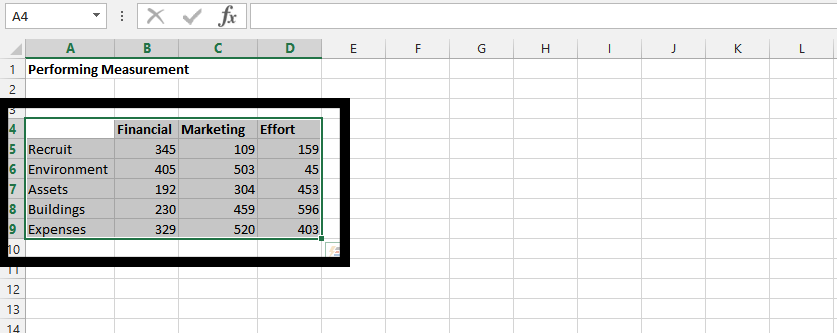
Click on Insert (1), and then on Recommended Charts (2).
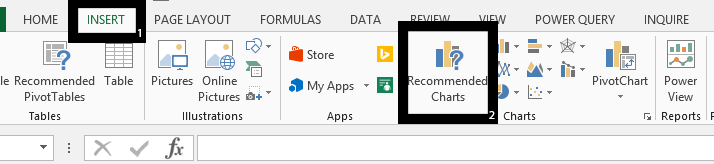
Click on All Charts (1), and then Surface (2), and choose the design of surface chart (3), and then ok (4).
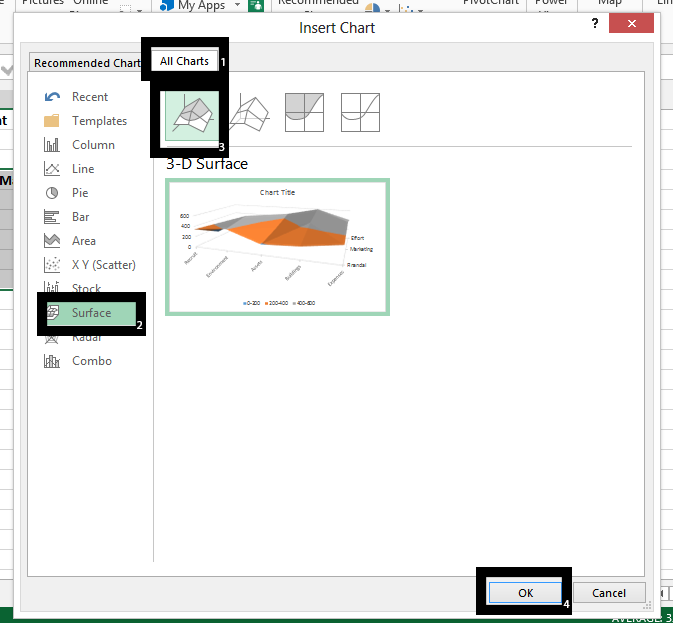
Surface chart is ready. Now you can proceed with formatting of your surface chart.
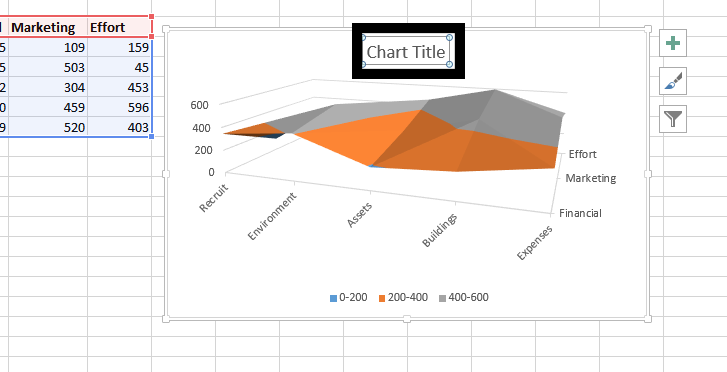
To change the title click on the chart title, and type it.
Template
You can download the Template here – Download
Further reading: Basic concepts Getting started with Excel Cell References




