How To Calculate Efficiency?
For calculation of efficiency, we need a data that looks like this:
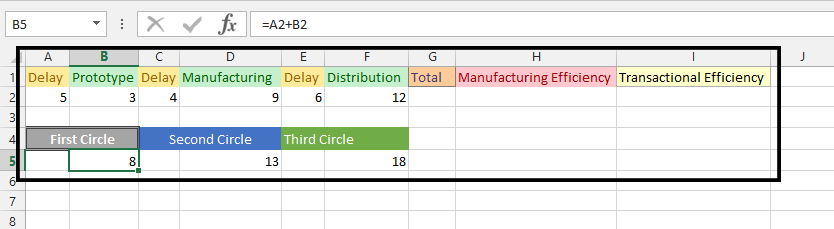
Note: The scenario is knowing the manufacturing efficiency, and transactional efficiency. The numbers showing under the circles in the picture above are sum of delay and process (ex. Prototype).
Click under Total (G2) (1), and type
=SUM(A2:F2).
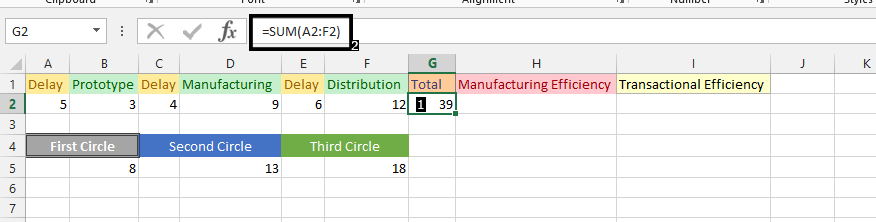
Click under Manufacturing Efficiency (H2) (1), and type
=D2/G2 (2).
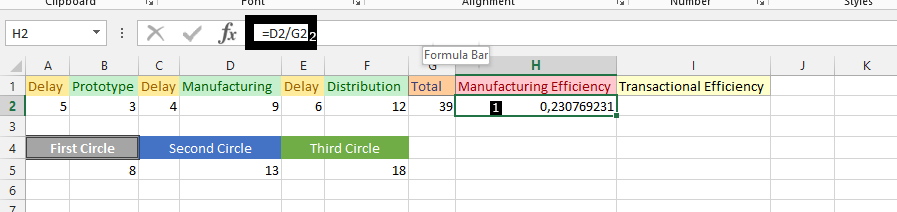
Note: If you wish, you could right click on the result, click format cell, choose percentage, and then click ok. You can also use this step for other activities. The B2, D2, and F2, are Added-value time.
Click under transactional efficiency (I2) (1), and type =D2/D5 (second circle) (2).
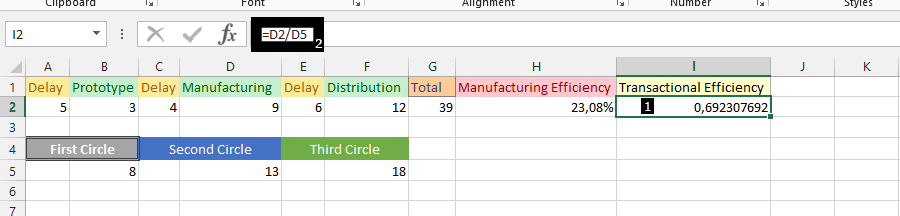
Note: You can format the cell, and change it to percentage as well.
In conclusion, it is about dividing the time that matters with total time to know how efficient it has been.
Template
Further reading: Basic concepts Getting started with Excel Cell References




