How To Calculate Kurtosis?
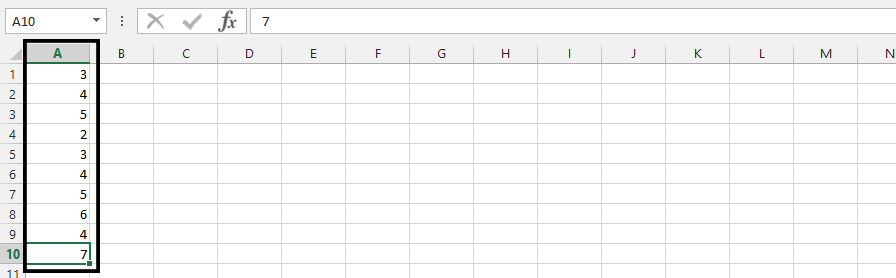
You should click on an empty cell (1), and type =KURT(all the cells ex. A1:A10) (2), then press enter.
Kurt Excel function has been used here.
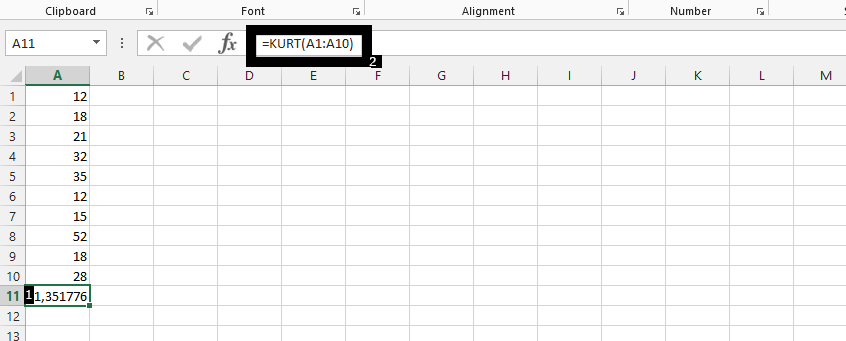
And definition to fully understand:
Kurtosis is a measure of the concentration results. Kurtosis informs us about how our observations, the results are concentrated around the mean. This measure tells us how much of your results/observations is close to the average, or most of the observed results is a value similar to the average.
Template
You can download the Template here – Download
Further reading: Basic concepts Getting started with Excel Cell References




