Pi in Excel
The π is a special value known since ancient times. The pi value represents a half-rotation in the radian angle system.
Pi function in Excel
Let’s start from using pi in Excel. Syntax of PI function is very easy. There are no arguments of pi function. Excel PI formula is just =PI()
Excel Pi function returns pi value up to 15 digits.
π in Excel equals exactly 3.14159265358979
How to type pi in Excel?
You can insert π symbol in Excel. To do that go to Insert tab and click Symbol button.
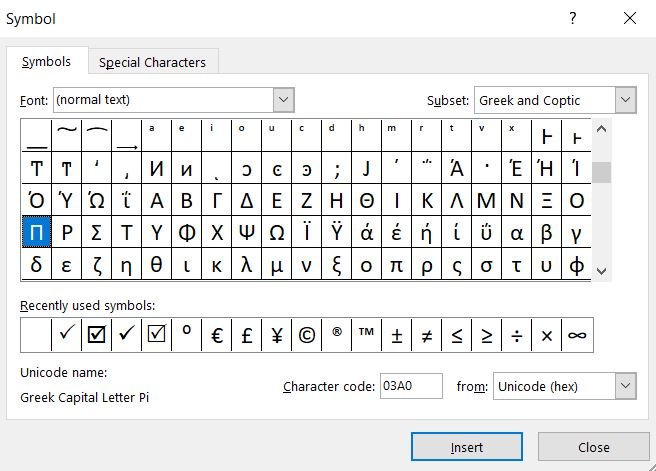
Greek capital letter Pi you can find in Greek and Coptic subset.
Example of using pi in Excel
You can use pi function to calculate area of the circle. Use this pi Excel formula
=PI()*A2^2
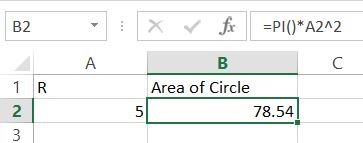
Template
You can download the Template here – Download
Further reading: Basic concepts Getting started with Excel Cell References




