Return The Last Value In A Column In Excel
This tutorial is useful when you have a column of data and sometimes you add some data there. In this case you can easy to return the last value to some cell you want.
To return the last value from the last cell in the A column just use this Excel formula: =INDEX(A:A;MATCH(MAX(A:A);A:A;1))
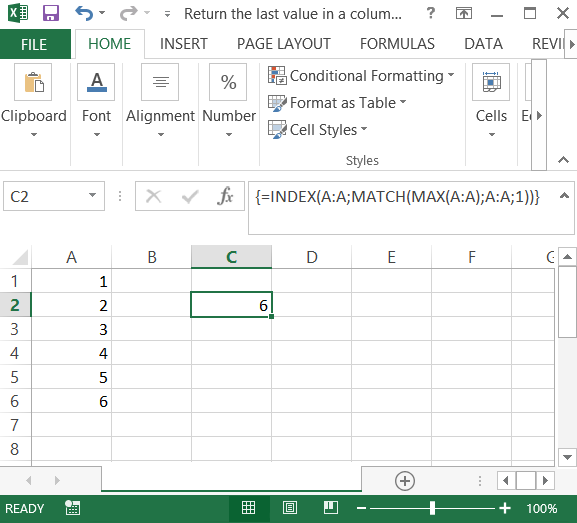
This is an array formula so to execute it you should use this keyboard keys: CTRL + SHIFT + ENTER.
Tip: This formula also works when you have some empty cells in the column.
Template
You can download the Template here – Download
Further reading: Basic concepts Getting started with Excel Cell References




