Create A Smartart Graphic From Scratch
Press Insert (1), and then press insert a SmartArt graphic (2).
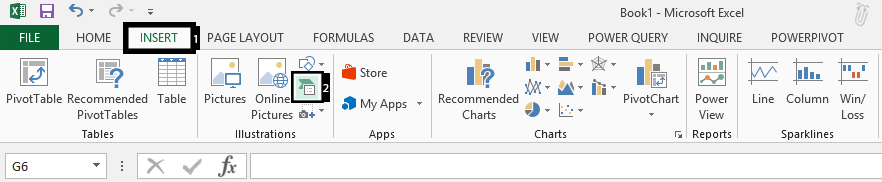
Choose the category of SmartArt you want in area that has been labeled as 1, and then choose the kind you want in the area marked in black and labeled as 2.
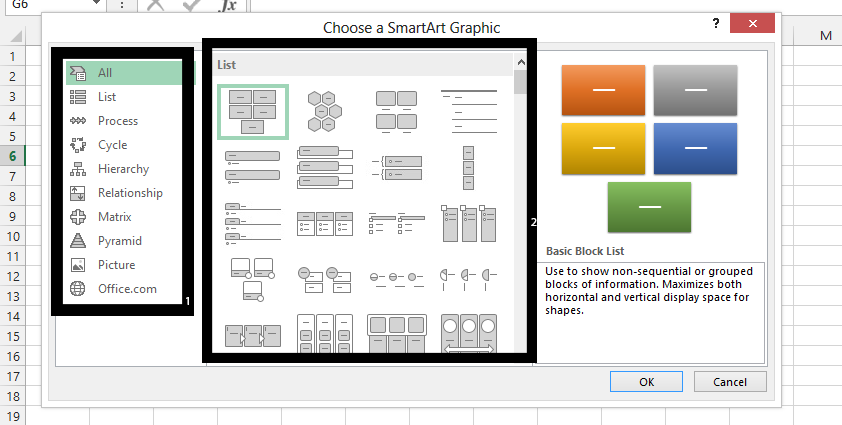
Template
You can download the Template here – Download




