How to Create an Excel Connection to a SQL Database
Click Data (1), From Other Sources (2), and then From SQL Server (3).
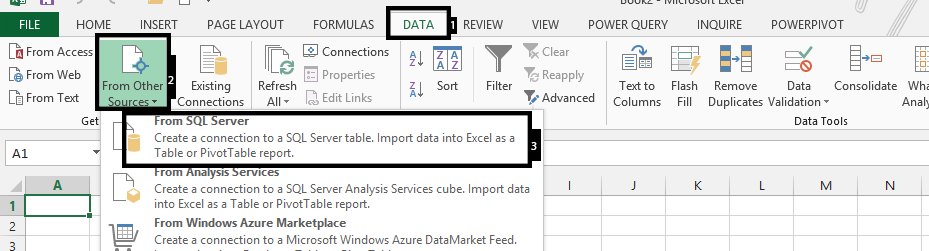
Write the Server name that is the same as it is in your domain and hosting supplier
(1), choose Use the following User Name and Password
(2), write your login information
(3), and press next (4).
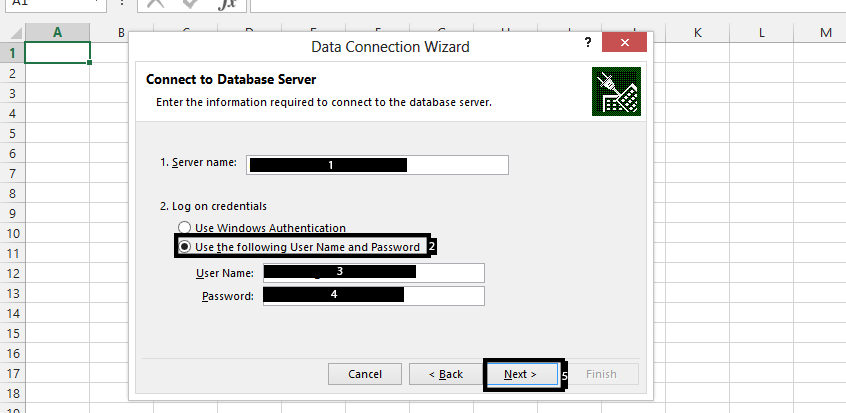
Note: Keep following the instructions, until you finished.
Template
You can download the Template here – Download




