How to Change Page Size in MS Word
The default paper size in Word is 8.5 x 11 inches which easily fits in printers. This size is not fixed; you can change it if you want a document with different paper size. The steps to change the paper size are given below;
- Click the Page Layout tab
- In Page Setup group click the Size command
- Paper size menu will appear
- With a left click select the desired paper size
- To customize page size click the ‘More Paper Sizes’ option
See this images:
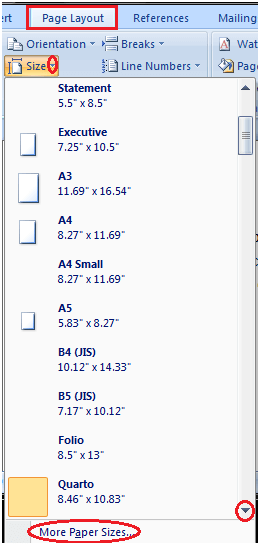
Next TopicTo Change Page Margins




