Today: Excellent Function and 10 Exemplary Formulas
Parameters and Arguments
Today has no augments, and it is composed like this
=TODAY().
Example 1: Simple today Formula
We need to find out today. There are different dates, and we could not find today’s date. We thought we do ourselves a favor, and just use the today’s formula.
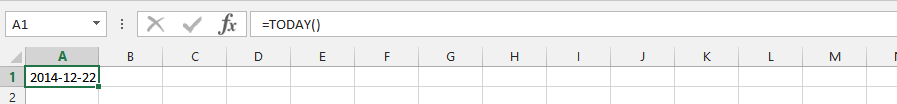
Example 2: Today Plus 10 Days
We do have issues to find what the date would be ten days from now. This is critical, and we need to find out the today’s formula to find the date for that day.
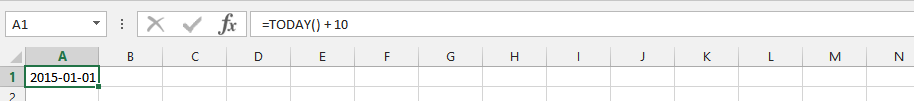
Example 3: Crazy Date’s Calculation
We are trying to find out the date, based on different assessments that would allow us to add today with a week ago. This is why we are using the today’s formula to find the appropriate answer.
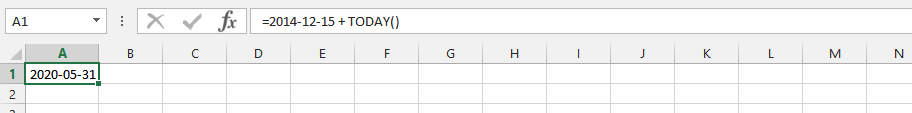
Example 4: Date Value and Today Formula
The situation is that we would like to find out the numbers of days between today and certain date in the future. A situation like this make it important to use both the date values and today formulas to get the result. It is also critical to format cell to number, because it would return with the total numbers of days.
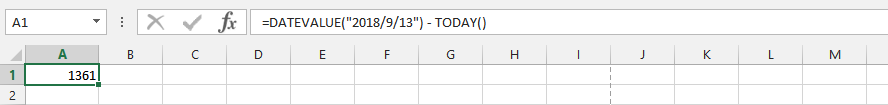
Example 5: DAY and TODAY
We just want to know today’s number in the month. It is not about finding out the date, but about today.
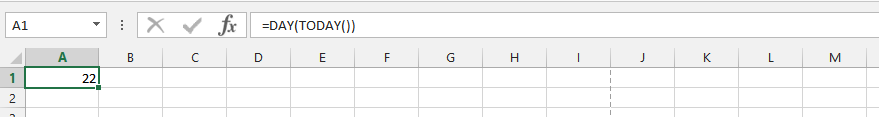
Example 6: Month and Today
We would like to find out the current month of the day. This is why it is important to use both month and today formula simultaneously.
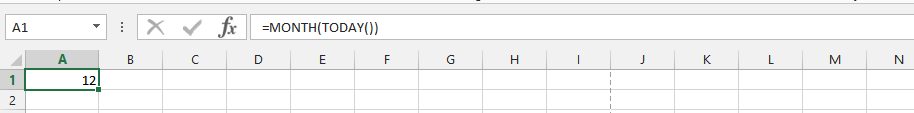
Example 7: Year and Today Formula
The circumstances is quite different when the information we would need is specific. This is because we would like to know the age of the person, who is celebrated his birthday today. It would help to write the birthday card.
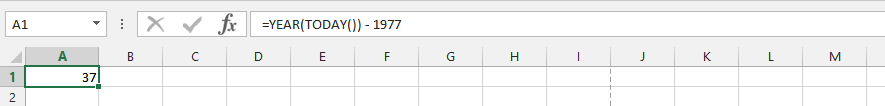
Example 8: Double Today Formula
We are trying to find out the process, and we want to out the process time. This is why we are using the double today’s formula.
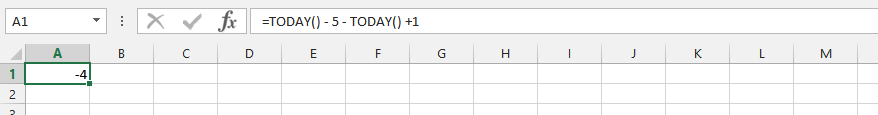
Example 9: Double Today and Month Formula
It is time to find out the period between the today and month formula in the process.
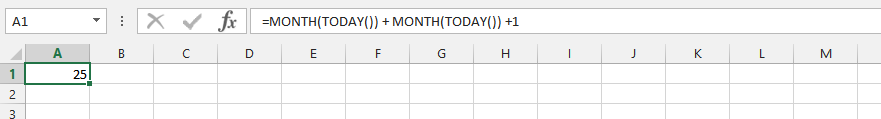
Example 10: Double Year and Today
We want to find out if we could use the year and today formula to find out the numbers of days within the period.
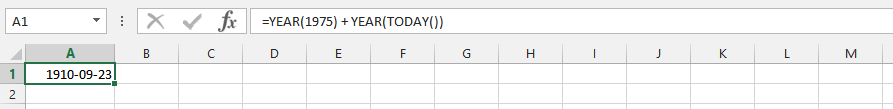
Template
Further reading: Basic concepts Getting started with Excel Cell References




