Updating Values Without Using Formulas
We prepared a Sales Report.
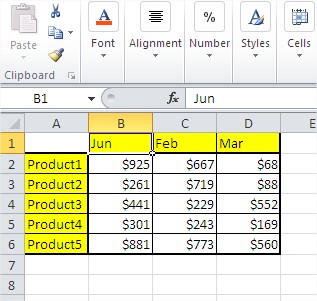
But I did it wrong. It should be doubled. How to correct it without formula?
Type 2 into cell and copy it.
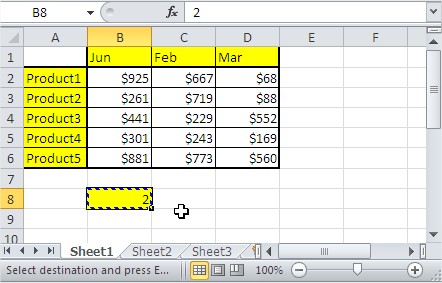
Next select values.
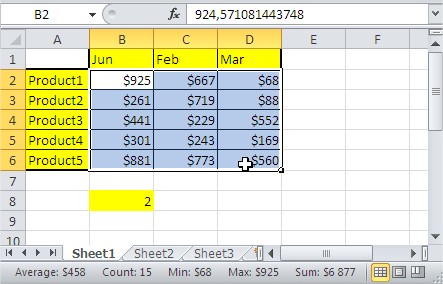
Then right click and choose Paste special. Dialog box appears.
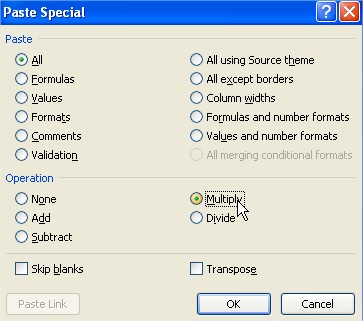
Click Multiply and OK.
Wow! Values are updated… without any formula.
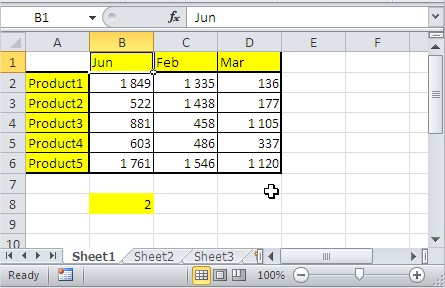
Every value is now doubled.
Be careful using this trick. You can’t undo this operation after saving file.
Template
You can download the Template here – Download
Further reading: Basic concepts Getting started with Excel Cell References




