Bubble Chart in Excel
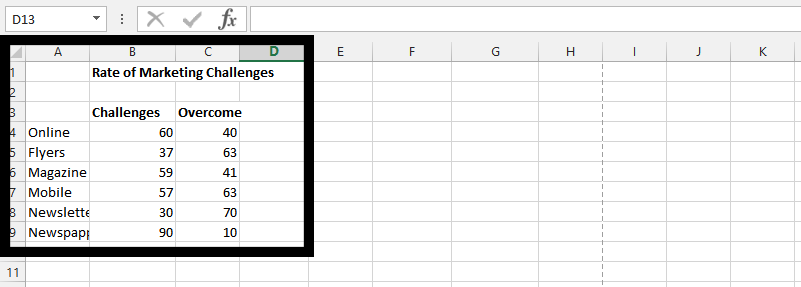 Begin with marking all the whole data.
Begin with marking all the whole data.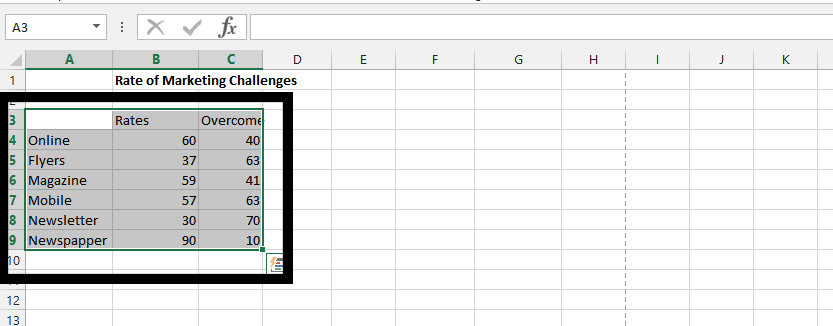 On top, you should click on insert (1), and then click on the recommended chart (2).
On top, you should click on insert (1), and then click on the recommended chart (2).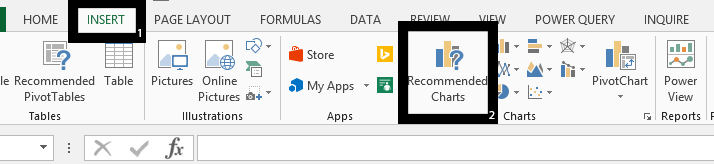
Start with clicking on All Charts (1), then choose scatter (2), choose bubbles (3), and finally click ok (4).
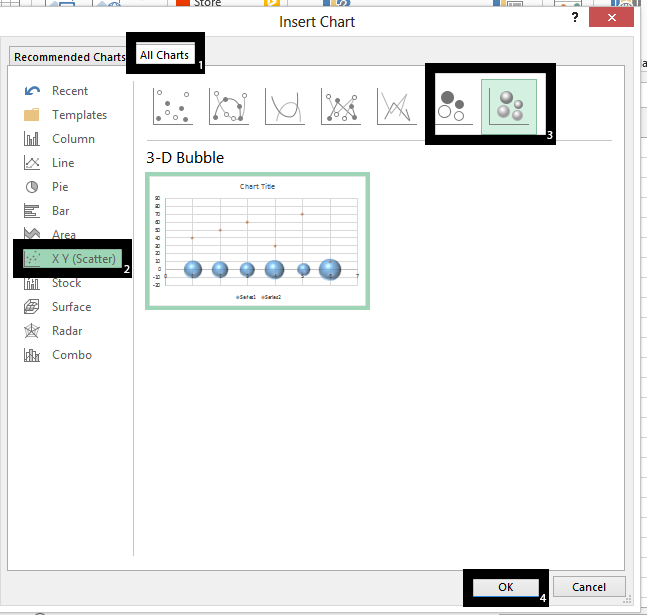
Note: The size of bubbles are determined by the data. The bigger the values, the bigger the bubbles.
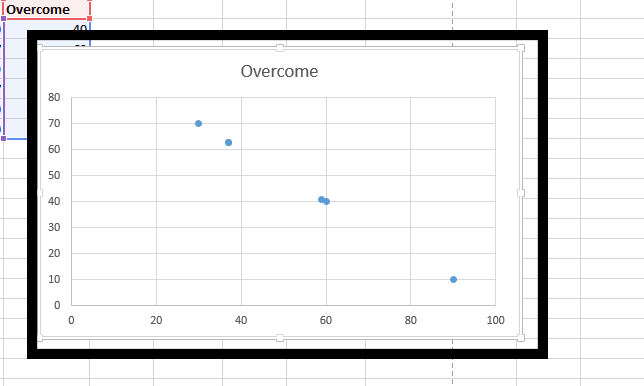
Note: You can customize the design as you wish, including the title.
Template
You can download the Template here – Download
Further reading: Basic concepts Getting started with Excel Cell References BCG Matrix




