How to Insert Bullet List in Excel
First have a look at this layout data:
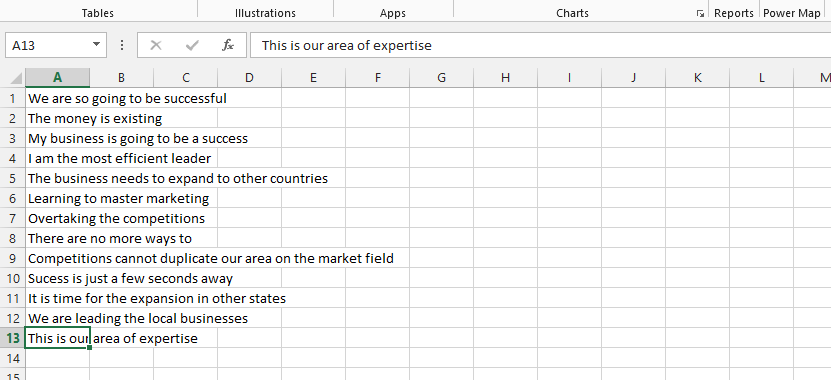
Click on the beginning of each cell and type in ALT+0149 to make the bullet list.
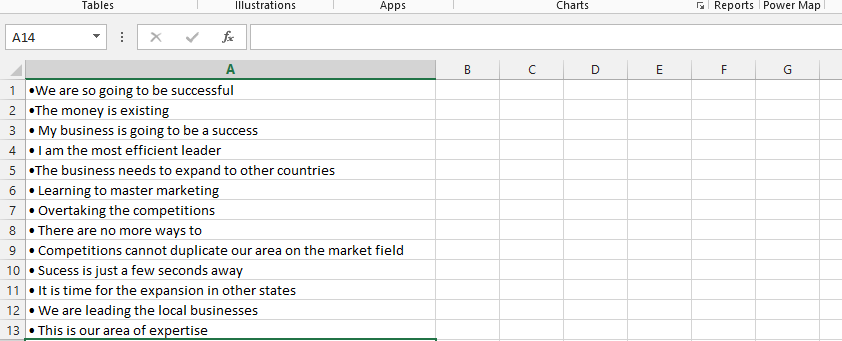
Note: We expanded column A. It is not necessary, but you could do it. You can use CTRL+V to put the bullet point on all the text and numbers, after copying it with CTRL+C.
As you can see it is sooo easy to insert bullet points in Excel.
Template
You can download the Template here – Download
Further reading: Basic concepts Getting started with Excel Cell References




