How To Open .VCF Files In Excel
Click on the File tab at the top left corner and then click Open.
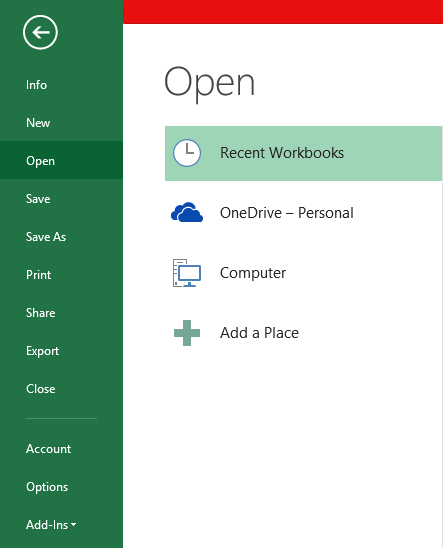
Click the drop-down menu at the bottom, right corner of the window and then click All File.
Select all the VCard file that you want to import into Excel and then double-click the file.
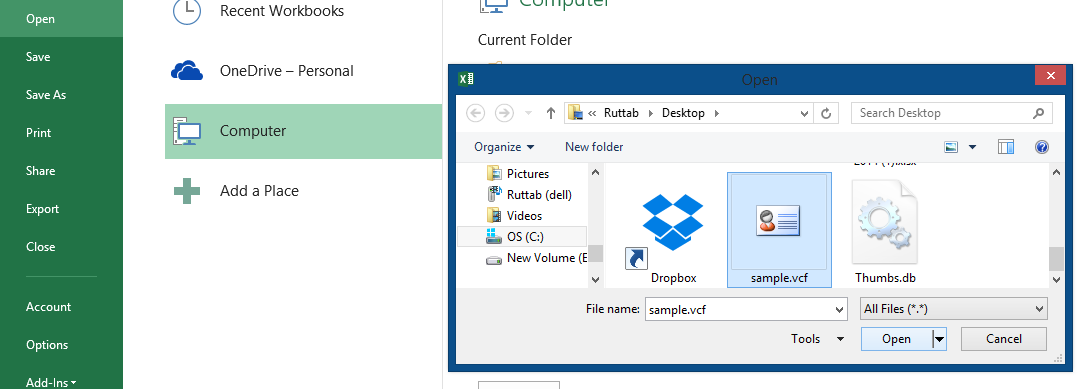
Note: All of the files are already displayed in MS Excel 2013 and higher.
Click Delimited at the top of the window and then click Next.
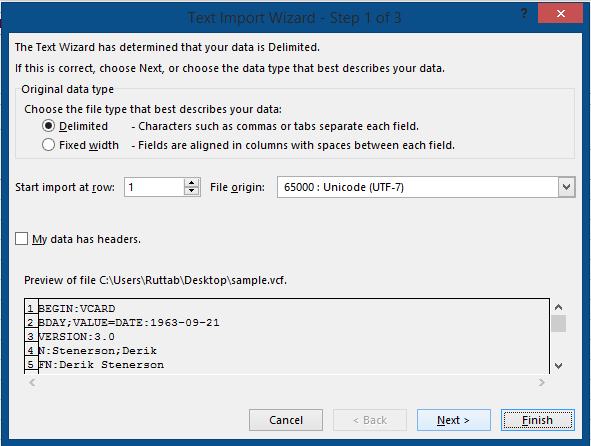
Click on the Tab option in the Delimiter at the top of the window and then click Next.
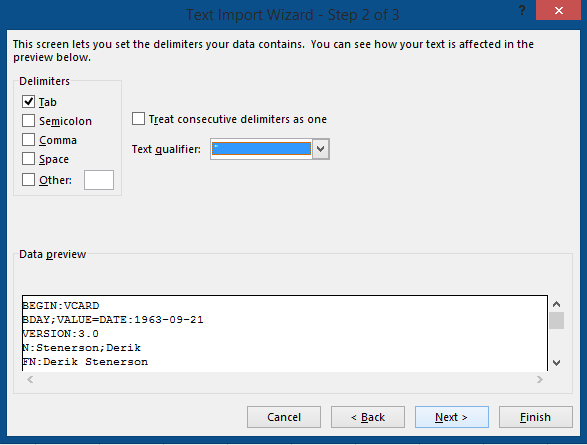
Click General option in the Column Data Format section and then click Finish.
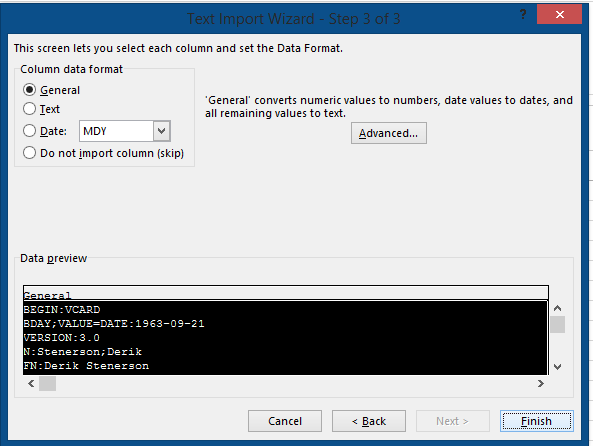
To convert VCF to csv you need to just import it to Excel following above steps and save your spreadsheet as csv.
Template
You can download the Template here – Download




