How To Use Excel To Summarize Surveys
1. Layout the headers
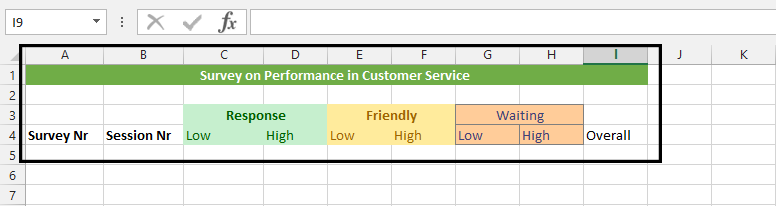
Note: Response, Friendly, and Waiting are topics that have sub-topics (low and high). If someone checked 2 on a scale of 1 – 5, then that will get into low, and 3 upward will be on high. The overall is how many people participated in the survey.
2. Input the answer as they were answered by survey’s participants.
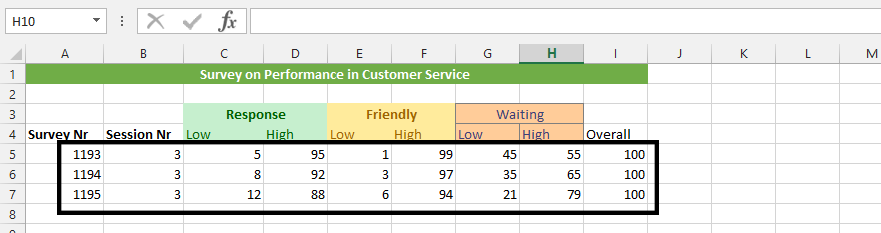
3. Click on an empty cell in a, and write Total.
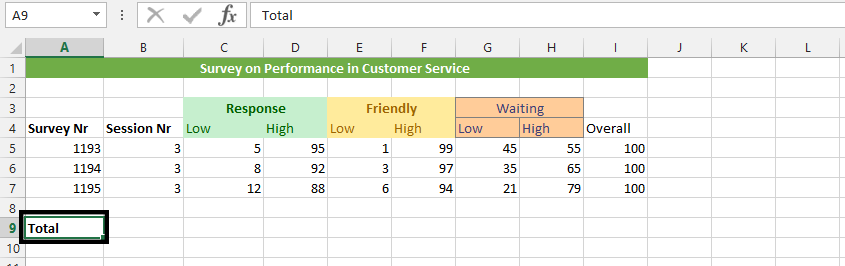
4. Highlight all the cells with values, exclusive survey nr and session nr.
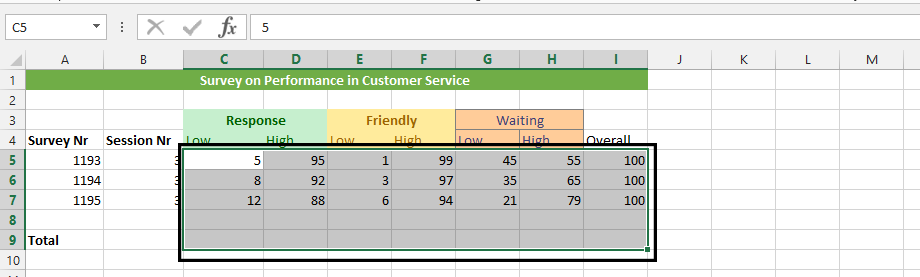
5. Click autosum
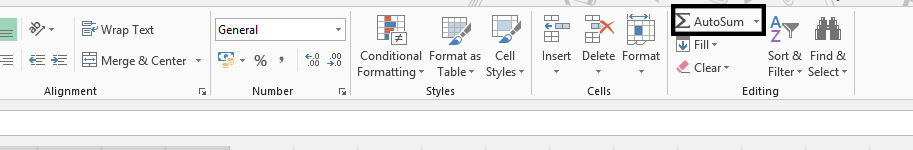
6. Highlight the results and press CTRL + B.
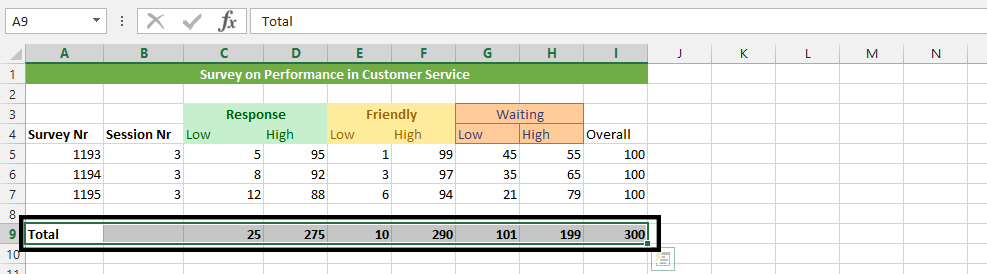
In conclusion, we have just summarized how three hundred people sees the customer service’ performance.
Template
You can download the Template here – Download
Further reading: Basic concepts Getting started with Excel Cell References




